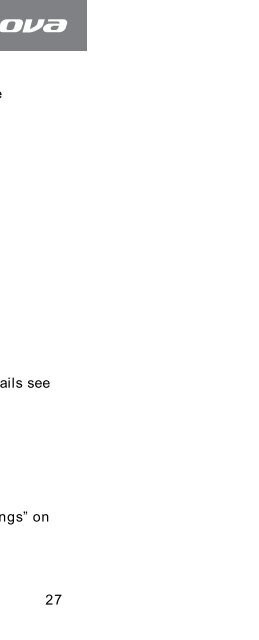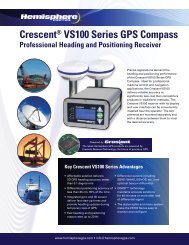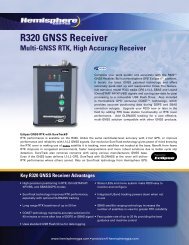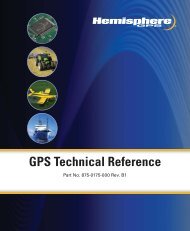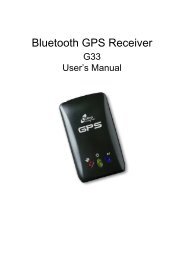User's Manual - Xplova
User's Manual - Xplova
User's Manual - Xplova
Create successful ePaper yourself
Turn your PDF publications into a flip-book with our unique Google optimized e-Paper software.
Changing Settings<br />
Figure 28. Altimeter Calibration<br />
To calibrate the altimeter:<br />
1. Find a location with a known altitude and place the <strong>Xplova</strong> G3 at<br />
or near the location.<br />
2. Press the Menu button.<br />
3. Scroll to General Settings and enter.<br />
4. Scroll to Altimeter Calibration and enter.<br />
5. Support three ways to calibrate altimeter.<br />
• By Current Altitude: Type a new altitude<br />
• By Smart-Sign: Get a new altitude from Smart-Sign<br />
• By GPS: Get a new altitude from GPS signal<br />
6. Press the Mode button to save and back to the General Settings.<br />
General Settings 59