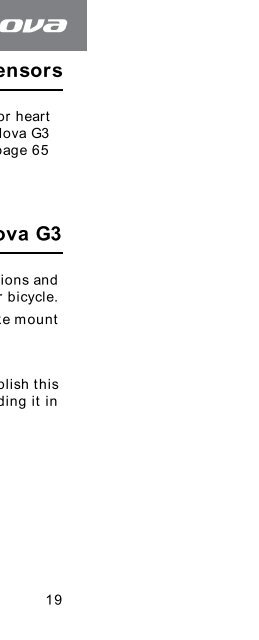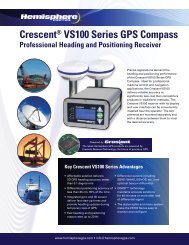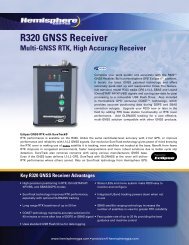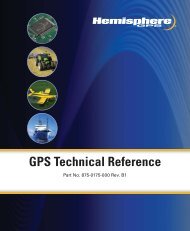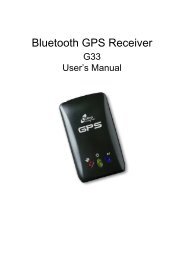User's Manual - Xplova
User's Manual - Xplova
User's Manual - Xplova
You also want an ePaper? Increase the reach of your titles
YUMPU automatically turns print PDFs into web optimized ePapers that Google loves.
Changing Settings<br />
The <strong>Xplova</strong> G3 has a number of customisable settings available so<br />
you can control functionality and personalize your device.<br />
My Data<br />
My Data supports the following: Activities, Tracks and Training<br />
History.<br />
To query my data:<br />
1. Press the Menu button.<br />
2. Scroll to My Data and enter.<br />
3. Scroll to the desired category and enter.<br />
4. Select an item within the category and enter. Then scroll up or<br />
down to view the listed items.<br />
5. Press the Mode button to return to the category list.<br />
6. Press the Mode button to return My Data.<br />
7. Press the Mode button to return General Menu.<br />
My Data 43