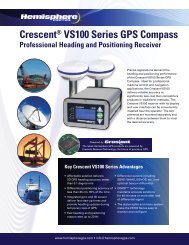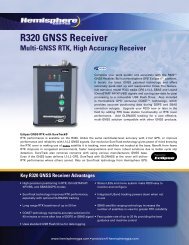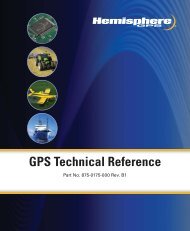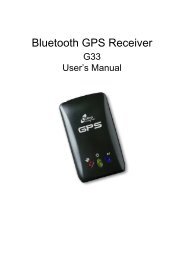User's Manual - Xplova
User's Manual - Xplova
User's Manual - Xplova
You also want an ePaper? Increase the reach of your titles
YUMPU automatically turns print PDFs into web optimized ePapers that Google loves.
Using the the GPS GPS Bike Bike Computer<br />
Add New Page<br />
You can add additional information in a new page.<br />
To add a new page:<br />
1. Press the control stick down.<br />
2. Scroll to Add New Page and enter.<br />
3. Use the control stick to choose a layout style, and enter Next<br />
Step.<br />
4. Use the control stick to assign data type in those fields, and enter<br />
Save.<br />
Delete this Page<br />
If you don’t want to display this page, you can delete it.<br />
To delete this page:<br />
1. Press the control stick down.<br />
2. Scroll to Delete This Page and enter.<br />
Editing Pages 41