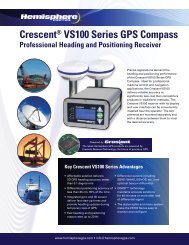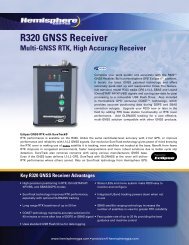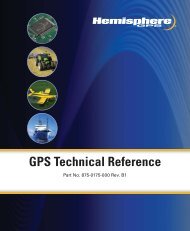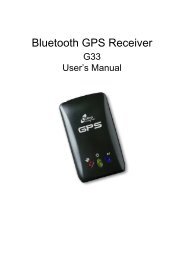User's Manual - Xplova
User's Manual - Xplova
User's Manual - Xplova
Create successful ePaper yourself
Turn your PDF publications into a flip-book with our unique Google optimized e-Paper software.
Changing Settings<br />
2. Scroll to Map Settings and enter.<br />
3. Use the control stick to select and change the options.<br />
4. Press the Mode button to save and back to General Menu.<br />
Training Settings<br />
This selection automatically saves your training sessions for a<br />
historical training record.<br />
To access the training settings quickly:<br />
1. From Training mode, press the control stick down.<br />
2. Scroll to Training Settings and enter. The Settings menu<br />
appears.<br />
To save training history automatically:<br />
1. Press the Menu button.<br />
2. Scroll to Training Settings and enter.<br />
3. Turn the Auto Save On. The selected option is in red.<br />
4. Press the Mode button to save and back to the General Menu.<br />
48 Training Settings