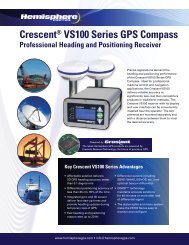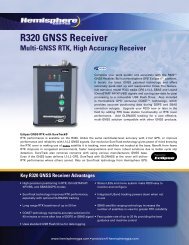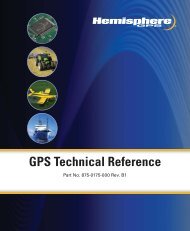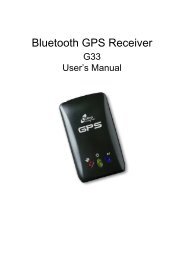User's Manual - Xplova
User's Manual - Xplova
User's Manual - Xplova
You also want an ePaper? Increase the reach of your titles
YUMPU automatically turns print PDFs into web optimized ePapers that Google loves.
Using your Accessories<br />
Battery Charger (Optional)<br />
When the <strong>Xplova</strong> G3 status LED turns red, the battery needs<br />
recharging.<br />
To charge the battery:<br />
1. Connect the battery charger to the power supply.<br />
2. Insert the battery into the battery charger as shown in Figure 40.<br />
LED<br />
Figure 40. Connect the battery charger<br />
3. Remove the battery from the charger when the status LED turns<br />
green.<br />
76 Battery Charger (Optional)