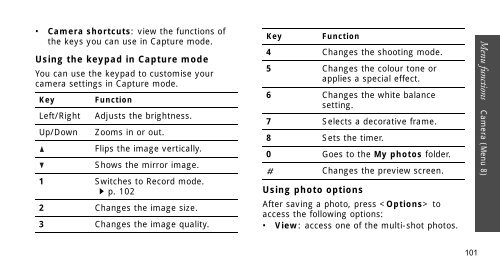SGH-E250 User's Guide - Virgin Media
SGH-E250 User's Guide - Virgin Media
SGH-E250 User's Guide - Virgin Media
Create successful ePaper yourself
Turn your PDF publications into a flip-book with our unique Google optimized e-Paper software.
• Camera shortcuts: view the functions of<br />
the keys you can use in Capture mode.<br />
Using the keypad in Capture mode<br />
You can use the keypad to customise your<br />
camera settings in Capture mode.<br />
Key<br />
Left/Right<br />
Up/Down<br />
Function<br />
Adjusts the brightness.<br />
Zooms in or out.<br />
Flips the image vertically.<br />
Shows the mirror image.<br />
1 Switches to Record mode.<br />
p. 102<br />
2 Changes the image size.<br />
3 Changes the image quality.<br />
Key<br />
Function<br />
4 Changes the shooting mode.<br />
5 Changes the colour tone or<br />
applies a special effect.<br />
6 Changes the white balance<br />
setting.<br />
7 Selects a decorative frame.<br />
8 Sets the timer.<br />
0 Goes to the My photos folder.<br />
Changes the preview screen.<br />
Using photo options<br />
After saving a photo, press to<br />
access the following options:<br />
• View: access one of the multi-shot photos.<br />
Menu functions Camera (Menu 8)<br />
101