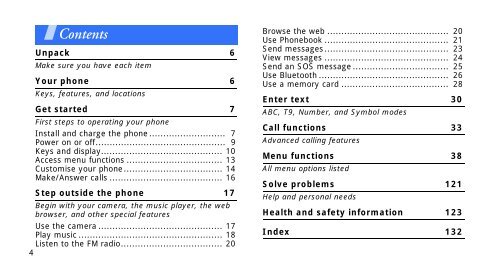SGH-E250 User's Guide - Virgin Media
SGH-E250 User's Guide - Virgin Media
SGH-E250 User's Guide - Virgin Media
Create successful ePaper yourself
Turn your PDF publications into a flip-book with our unique Google optimized e-Paper software.
Contents<br />
Unpack 6<br />
Make sure you have each item<br />
Your phone 6<br />
Keys, features, and locations<br />
Get started 7<br />
First steps to operating your phone<br />
Install and charge the phone ........................... 7<br />
Power on or off.............................................. 9<br />
Keys and display........................................... 10<br />
Access menu functions .................................. 13<br />
Customise your phone ................................... 14<br />
Make/Answer calls ........................................ 16<br />
Step outside the phone 17<br />
Begin with your camera, the music player, the web<br />
browser, and other special features<br />
Use the camera ............................................ 17<br />
Play music ................................................... 18<br />
Listen to the FM radio.................................... 20<br />
4<br />
Browse the web ........................................... 20<br />
Use Phonebook ............................................ 21<br />
Send messages ............................................ 23<br />
View messages ............................................ 24<br />
Send an SOS message .................................. 25<br />
Use Bluetooth .............................................. 26<br />
Use a memory card ...................................... 28<br />
Enter text 30<br />
ABC, T9, Number, and Symbol modes<br />
Call functions 33<br />
Advanced calling features<br />
Menu functions 38<br />
All menu options listed<br />
Solve problems 121<br />
Help and personal needs<br />
Health and safety information 123<br />
Index 132