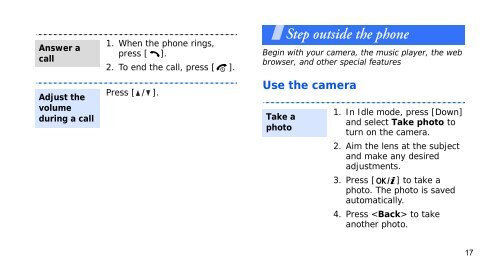SGH-E250 User's Guide - Virgin Media
SGH-E250 User's Guide - Virgin Media
SGH-E250 User's Guide - Virgin Media
Create successful ePaper yourself
Turn your PDF publications into a flip-book with our unique Google optimized e-Paper software.
Answer a<br />
call<br />
Adjust the<br />
volume<br />
during a call<br />
1. When the phone rings,<br />
press [ ].<br />
2. To end the call, press [ ].<br />
Press [ / ].<br />
Step outside the phone<br />
Begin with your camera, the music player, the web<br />
browser, and other special features<br />
Use the camera<br />
Take a<br />
photo<br />
1. In Idle mode, press [Down]<br />
and select Take photo to<br />
turn on the camera.<br />
2. Aim the lens at the subject<br />
and make any desired<br />
adjustments.<br />
3. Press [ ] to take a<br />
photo. The photo is saved<br />
automatically.<br />
4. Press to take<br />
another photo.<br />
17