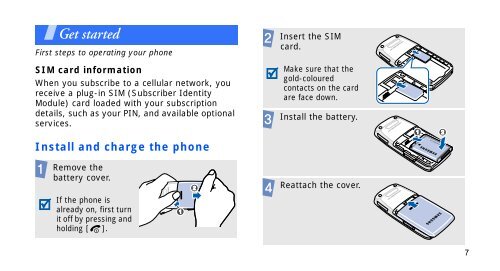- Page 1 and 2: SGH-E250 User’s Guide
- Page 3 and 4: Be aware of special regulations Mee
- Page 5 and 6: • Digital data printing Print ima
- Page 7: Overview of menu functions To acces
- Page 11 and 12: Power on or off Switch on Do not tu
- Page 13 and 14: Enter special characters. In Idle m
- Page 15 and 16: Access menu functions Use the soft
- Page 17 and 18: Menu shortcuts My Menu mode You can
- Page 19 and 20: Answer a call Adjust the volume dur
- Page 21 and 22: Create a play list • Receive via
- Page 23 and 24: Navigate the web • To scroll thro
- Page 25 and 26: Send messages Send a text message (
- Page 27 and 28: View a multimedia message View an e
- Page 29 and 30: Search for and pair with a Bluetoot
- Page 31 and 32: Insert a memory card • Keep cards
- Page 33 and 34: Other ABC mode operations • To en
- Page 35 and 36: Call functions Advanced calling fea
- Page 37 and 38: To redial the last call answer a ca
- Page 39 and 40: • Mute keys/Send keys: switch the
- Page 41 and 42: • Reject list: specify numbers fr
- Page 43 and 44: Contact list (Menu 2.1) Use this me
- Page 45 and 46: • Email: assign an e-mail address
- Page 47 and 48: • View: check the name and number
- Page 49 and 50: Applications (Menu 3) Use this menu
- Page 51 and 52: • Transfer to Bluetooth stereo he
- Page 53 and 54: Key Function Right Skips forward in
- Page 55 and 56: Turning off the radio From the radi
- Page 57 and 58: • My phone’s name: assign a Blu
- Page 59 and 60:
7. If necessary, enter the Bluetoot
- Page 61 and 62:
Browser (Menu 4) The Wireless Appli
- Page 63 and 64:
• Edit: edit the address and name
- Page 65 and 66:
Messages (Menu 5) Use the Messages
- Page 67 and 68:
8. Enter the message text and press
- Page 69 and 70:
• Edit: edit the subject or text.
- Page 71 and 72:
MMS messages • Retrieve: retrieve
- Page 73 and 74:
Sentbox (Menu 5.2.4) This folder st
- Page 75 and 76:
• Print via Bluetooth: print the
- Page 77 and 78:
Settings (Menu 5.5) Use this menu t
- Page 79 and 80:
- Proxy: connect to the GPRS networ
- Page 81 and 82:
Edit name: enter the name in your s
- Page 83 and 84:
When the protocol type is IMAP4: -
- Page 85 and 86:
The Archive box saves broadcast mes
- Page 87 and 88:
• Move to: move the file to anoth
- Page 89 and 90:
Music (Menu 6.3) This menu displays
- Page 91 and 92:
• Activate key: get a new licence
- Page 93 and 94:
• Press [Left] or [Right] to move
- Page 95 and 96:
Consulting the calendar Once you ha
- Page 97 and 98:
Memo (Menu 7.3) Use this menu to ma
- Page 99 and 100:
• Press to use additional arithm
- Page 101 and 102:
Take photo (Menu 8.1) The camera pr
- Page 103 and 104:
• Camera shortcuts: view the func
- Page 105 and 106:
• Use the keypad to change the ca
- Page 107 and 108:
Key Function 5 Changes the colour t
- Page 109 and 110:
Phone settings (Menu 9.2) Many diff
- Page 111 and 112:
2. In Idle mode, enter the number f
- Page 113 and 114:
• Wallpaper: select a background
- Page 115 and 116:
Slide tone (Menu 9.4.5) Use this me
- Page 117 and 118:
Call barring (Menu 9.6.2) This netw
- Page 119 and 120:
Security (Menu 9.7) Use this menu t
- Page 121 and 122:
2. Specify the following options:
- Page 123 and 124:
Solve problems Help and personal ne
- Page 125 and 126:
No number is dialled when you re-ca
- Page 127 and 128:
standby time are greatly affected b
- Page 129 and 130:
Electronic devices Most modern elec
- Page 131 and 132:
Emergency calls This phone, like an
- Page 133 and 134:
electronic devices, damage batterie
- Page 135 and 136:
D Date, set • 106 Deleting calend
- Page 137 and 138:
unpacking • 6 Phonebook adding
- Page 140:
* Depending on the software install