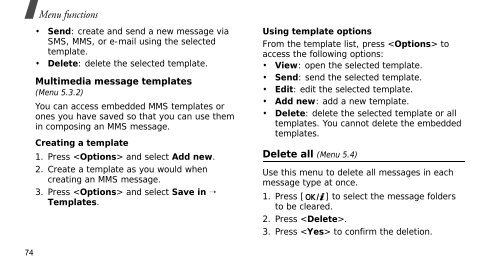SGH-E250 User's Guide - Virgin Media
SGH-E250 User's Guide - Virgin Media
SGH-E250 User's Guide - Virgin Media
Create successful ePaper yourself
Turn your PDF publications into a flip-book with our unique Google optimized e-Paper software.
Menu functions<br />
• Send: create and send a new message via<br />
SMS, MMS, or e-mail using the selected<br />
template.<br />
• Delete: delete the selected template.<br />
Multimedia message templates<br />
(Menu 5.3.2)<br />
You can access embedded MMS templates or<br />
ones you have saved so that you can use them<br />
in composing an MMS message.<br />
Creating a template<br />
1. Press and select Add new.<br />
2. Create a template as you would when<br />
creating an MMS message.<br />
3. Press and select Save in →<br />
Templates.<br />
Using template options<br />
From the template list, press to<br />
access the following options:<br />
• View: open the selected template.<br />
• Send: send the selected template.<br />
• Edit: edit the selected template.<br />
• Add new: add a new template.<br />
• Delete: delete the selected template or all<br />
templates. You cannot delete the embedded<br />
templates.<br />
Delete all (Menu 5.4)<br />
Use this menu to delete all messages in each<br />
message type at once.<br />
1. Press [ ] to select the message folders<br />
to be cleared.<br />
2. Press .<br />
3. Press to confirm the deletion.<br />
74