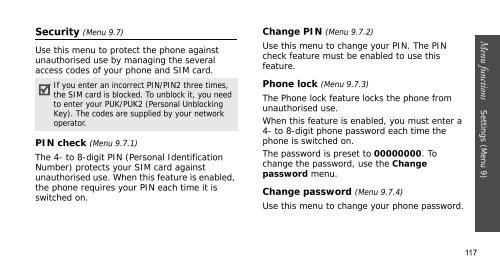SGH-E250 User's Guide - Virgin Media
SGH-E250 User's Guide - Virgin Media
SGH-E250 User's Guide - Virgin Media
Create successful ePaper yourself
Turn your PDF publications into a flip-book with our unique Google optimized e-Paper software.
Security (Menu 9.7)<br />
Use this menu to protect the phone against<br />
unauthorised use by managing the several<br />
access codes of your phone and SIM card.<br />
If you enter an incorrect PIN/PIN2 three times,<br />
the SIM card is blocked. To unblock it, you need<br />
to enter your PUK/PUK2 (Personal Unblocking<br />
Key). The codes are supplied by your network<br />
operator.<br />
PIN check (Menu 9.7.1)<br />
The 4- to 8-digit PIN (Personal Identification<br />
Number) protects your SIM card against<br />
unauthorised use. When this feature is enabled,<br />
the phone requires your PIN each time it is<br />
switched on.<br />
Change PIN (Menu 9.7.2)<br />
Use this menu to change your PIN. The PIN<br />
check feature must be enabled to use this<br />
feature.<br />
Phone lock (Menu 9.7.3)<br />
The Phone lock feature locks the phone from<br />
unauthorised use.<br />
When this feature is enabled, you must enter a<br />
4- to 8-digit phone password each time the<br />
phone is switched on.<br />
The password is preset to 00000000. To<br />
change the password, use the Change<br />
password menu.<br />
Change password (Menu 9.7.4)<br />
Use this menu to change your phone password.<br />
Menu functions Settings (Menu 9)<br />
117