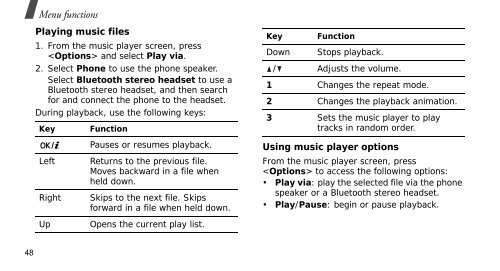SGH-E250 User's Guide - Virgin Media
SGH-E250 User's Guide - Virgin Media
SGH-E250 User's Guide - Virgin Media
Create successful ePaper yourself
Turn your PDF publications into a flip-book with our unique Google optimized e-Paper software.
Menu functions<br />
Playing music files<br />
1. From the music player screen, press<br />
and select Play via.<br />
2. Select Phone to use the phone speaker.<br />
Select Bluetooth stereo headset to use a<br />
Bluetooth stereo headset, and then search<br />
for and connect the phone to the headset.<br />
During playback, use the following keys:<br />
Key<br />
Left<br />
Right<br />
Up<br />
Function<br />
Pauses or resumes playback.<br />
Returns to the previous file.<br />
Moves backward in a file when<br />
held down.<br />
Skips to the next file. Skips<br />
forward in a file when held down.<br />
Opens the current play list.<br />
Key Function<br />
Down Stops playback.<br />
/ Adjusts the volume.<br />
1 Changes the repeat mode.<br />
2 Changes the playback animation.<br />
3 Sets the music player to play<br />
tracks in random order.<br />
Using music player options<br />
From the music player screen, press<br />
to access the following options:<br />
• Play via: play the selected file via the phone<br />
speaker or a Bluetooth stereo headset.<br />
• Play/Pause: begin or pause playback.<br />
48