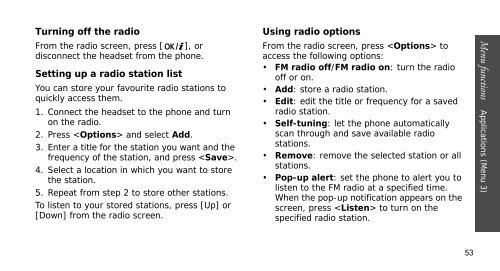SGH-E250 User's Guide - Virgin Media
SGH-E250 User's Guide - Virgin Media
SGH-E250 User's Guide - Virgin Media
You also want an ePaper? Increase the reach of your titles
YUMPU automatically turns print PDFs into web optimized ePapers that Google loves.
Turning off the radio<br />
From the radio screen, press [ ], or<br />
disconnect the headset from the phone.<br />
Setting up a radio station list<br />
You can store your favourite radio stations to<br />
quickly access them.<br />
1. Connect the headset to the phone and turn<br />
on the radio.<br />
2. Press and select Add.<br />
3. Enter a title for the station you want and the<br />
frequency of the station, and press .<br />
4. Select a location in which you want to store<br />
the station.<br />
5. Repeat from step 2 to store other stations.<br />
To listen to your stored stations, press [Up] or<br />
[Down] from the radio screen.<br />
Using radio options<br />
From the radio screen, press to<br />
access the following options:<br />
• FM radio off/FM radio on: turn the radio<br />
off or on.<br />
• Add: store a radio station.<br />
• Edit: edit the title or frequency for a saved<br />
radio station.<br />
• Self-tuning: let the phone automatically<br />
scan through and save available radio<br />
stations.<br />
• Remove: remove the selected station or all<br />
stations.<br />
• Pop-up alert: set the phone to alert you to<br />
listen to the FM radio at a specified time.<br />
When the pop-up notification appears on the<br />
screen, press to turn on the<br />
specified radio station.<br />
Menu functions Applications (Menu 3)<br />
53