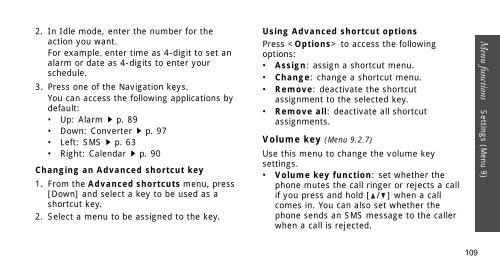SGH-E250 User's Guide - Virgin Media
SGH-E250 User's Guide - Virgin Media
SGH-E250 User's Guide - Virgin Media
You also want an ePaper? Increase the reach of your titles
YUMPU automatically turns print PDFs into web optimized ePapers that Google loves.
2. In Idle mode, enter the number for the<br />
action you want.<br />
For example, enter time as 4-digit to set an<br />
alarm or date as 4-digits to enter your<br />
schedule.<br />
3. Press one of the Navigation keys.<br />
You can access the following applications by<br />
default:<br />
• Up: Alarmp. 89<br />
• Down: Converterp. 97<br />
• Left: SMSp. 63<br />
• Right: Calendarp. 90<br />
Changing an Advanced shortcut key<br />
1. From the Advanced shortcuts menu, press<br />
[Down] and select a key to be used as a<br />
shortcut key.<br />
2. Select a menu to be assigned to the key.<br />
Using Advanced shortcut options<br />
Press to access the following<br />
options:<br />
• Assign: assign a shortcut menu.<br />
• Change: change a shortcut menu.<br />
• Remove: deactivate the shortcut<br />
assignment to the selected key.<br />
• Remove all: deactivate all shortcut<br />
assignments.<br />
Volume key (Menu 9.2.7)<br />
Use this menu to change the volume key<br />
settings.<br />
• Volume key function: set whether the<br />
phone mutes the call ringer or rejects a call<br />
if you press and hold [ / ] when a call<br />
comes in. You can also set whether the<br />
phone sends an SMS message to the caller<br />
when a call is rejected.<br />
Menu functions Settings (Menu 9)<br />
109