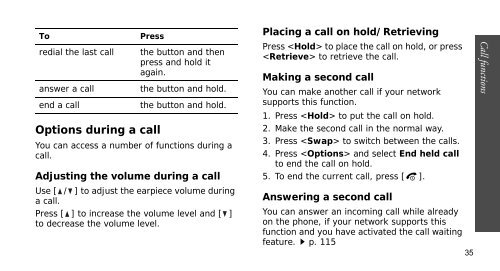SGH-E250 User's Guide - Virgin Media
SGH-E250 User's Guide - Virgin Media
SGH-E250 User's Guide - Virgin Media
You also want an ePaper? Increase the reach of your titles
YUMPU automatically turns print PDFs into web optimized ePapers that Google loves.
To<br />
redial the last call<br />
answer a call<br />
end a call<br />
Press<br />
Options during a call<br />
the button and then<br />
press and hold it<br />
again.<br />
the button and hold.<br />
the button and hold.<br />
You can access a number of functions during a<br />
call.<br />
Adjusting the volume during a call<br />
Use [ / ] to adjust the earpiece volume during<br />
a call.<br />
Press [ ] to increase the volume level and [ ]<br />
to decrease the volume level.<br />
Placing a call on hold/Retrieving<br />
Press to place the call on hold, or press<br />
to retrieve the call.<br />
Making a second call<br />
You can make another call if your network<br />
supports this function.<br />
1. Press to put the call on hold.<br />
2. Make the second call in the normal way.<br />
3. Press to switch between the calls.<br />
4. Press and select End held call<br />
to end the call on hold.<br />
5. To end the current call, press [ ].<br />
Answering a second call<br />
You can answer an incoming call while already<br />
on the phone, if your network supports this<br />
function and you have activated the call waiting<br />
feature.p. 115<br />
35<br />
Call functions