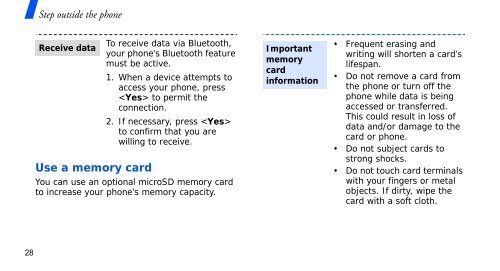SGH-E250 User's Guide - Virgin Media
SGH-E250 User's Guide - Virgin Media
SGH-E250 User's Guide - Virgin Media
You also want an ePaper? Increase the reach of your titles
YUMPU automatically turns print PDFs into web optimized ePapers that Google loves.
Step outside the phone<br />
Receive data<br />
Use a memory card<br />
To receive data via Bluetooth,<br />
your phone’s Bluetooth feature<br />
must be active.<br />
1. When a device attempts to<br />
access your phone, press<br />
to permit the<br />
connection.<br />
2. If necessary, press <br />
to confirm that you are<br />
willing to receive.<br />
You can use an optional microSD memory card<br />
to increase your phone’s memory capacity.<br />
Important<br />
memory<br />
card<br />
information<br />
• Frequent erasing and<br />
writing will shorten a card’s<br />
lifespan.<br />
• Do not remove a card from<br />
the phone or turn off the<br />
phone while data is being<br />
accessed or transferred.<br />
This could result in loss of<br />
data and/or damage to the<br />
card or phone.<br />
• Do not subject cards to<br />
strong shocks.<br />
• Do not touch card terminals<br />
with your fingers or metal<br />
objects. If dirty, wipe the<br />
card with a soft cloth.<br />
28