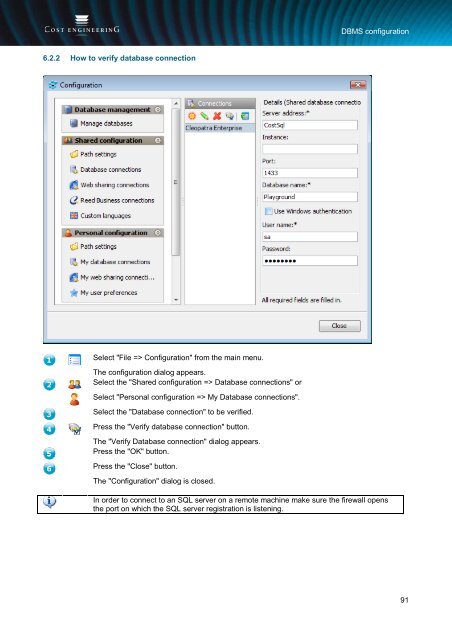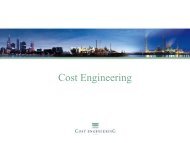Cleopatra Enterprise - Cost Engineering
Cleopatra Enterprise - Cost Engineering
Cleopatra Enterprise - Cost Engineering
Create successful ePaper yourself
Turn your PDF publications into a flip-book with our unique Google optimized e-Paper software.
DBMS configuration<br />
6.2.2 How to verify database connection<br />
Select "File => Configuration" from the main menu.<br />
The configuration dialog appears.<br />
Select the "Shared configuration => Database connections" or<br />
Select "Personal configuration => My Database connections".<br />
Select the "Database connection" to be verified.<br />
Press the "Verify database connection" button.<br />
The "Verify Database connection" dialog appears.<br />
Press the "OK" button.<br />
Press the "Close" button.<br />
The "Configuration" dialog is closed.<br />
In order to connect to an SQL server on a remote machine make sure the firewall opens<br />
the port on which the SQL server registration is listening.<br />
91