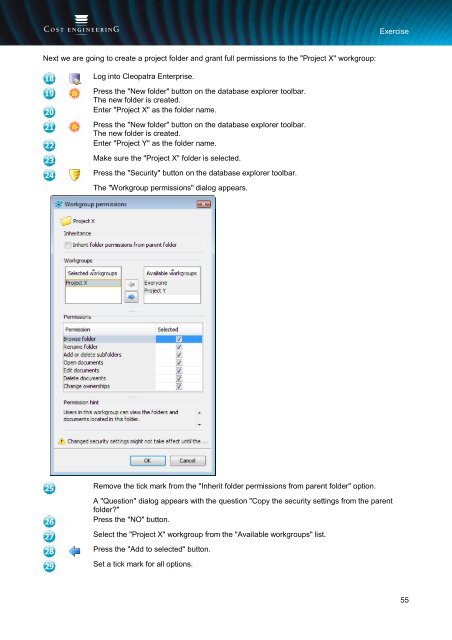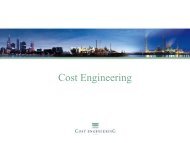Cleopatra Enterprise - Cost Engineering
Cleopatra Enterprise - Cost Engineering
Cleopatra Enterprise - Cost Engineering
Create successful ePaper yourself
Turn your PDF publications into a flip-book with our unique Google optimized e-Paper software.
Exercise<br />
Next we are going to create a project folder and grant full permissions to the "Project X" workgroup:<br />
Log into <strong>Cleopatra</strong> <strong>Enterprise</strong>.<br />
Press the "New folder" button on the database explorer toolbar.<br />
The new folder is created.<br />
Enter "Project X" as the folder name.<br />
Press the "New folder" button on the database explorer toolbar.<br />
The new folder is created.<br />
Enter "Project Y" as the folder name.<br />
Make sure the "Project X" folder is selected.<br />
Press the "Security" button on the database explorer toolbar.<br />
The "Workgroup permissions" dialog appears.<br />
Remove the tick mark from the "Inherit folder permissions from parent folder" option.<br />
A "Question" dialog appears with the question "Copy the security settings from the parent<br />
folder"<br />
Press the "NO" button.<br />
Select the "Project X" workgroup from the "Available workgroups" list.<br />
Press the "Add to selected" button.<br />
Set a tick mark for all options.<br />
55