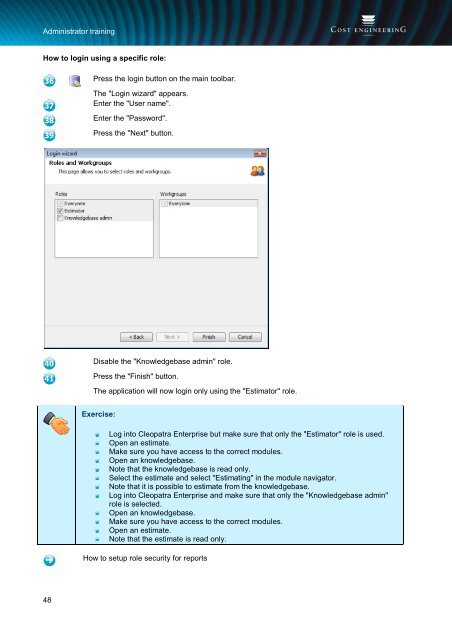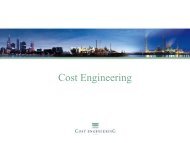Cleopatra Enterprise - Cost Engineering
Cleopatra Enterprise - Cost Engineering
Cleopatra Enterprise - Cost Engineering
You also want an ePaper? Increase the reach of your titles
YUMPU automatically turns print PDFs into web optimized ePapers that Google loves.
Administrator training<br />
How to login using a specific role:<br />
Press the login button on the main toolbar.<br />
The "Login wizard" appears.<br />
Enter the "User name".<br />
Enter the "Password".<br />
Press the "Next" button.<br />
Disable the "Knowledgebase admin" role.<br />
Press the "Finish" button.<br />
The application will now login only using the "Estimator" role.<br />
Exercise:<br />
Log into <strong>Cleopatra</strong> <strong>Enterprise</strong> but make sure that only the "Estimator" role is used.<br />
Open an estimate.<br />
Make sure you have access to the correct modules.<br />
Open an knowledgebase.<br />
Note that the knowledgebase is read only.<br />
Select the estimate and select "Estimating" in the module navigator.<br />
Note that it is possible to estimate from the knowledgebase.<br />
Log into <strong>Cleopatra</strong> <strong>Enterprise</strong> and make sure that only the "Knowledgebase admin"<br />
role is selected.<br />
Open an knowledgebase.<br />
Make sure you have access to the correct modules.<br />
Open an estimate.<br />
Note that the estimate is read only.<br />
How to setup role security for reports<br />
48