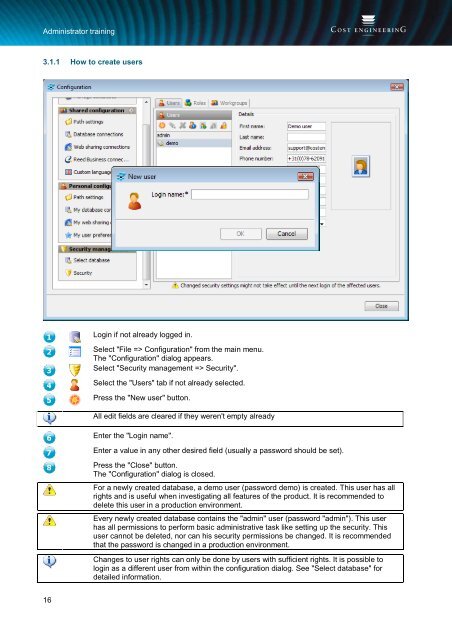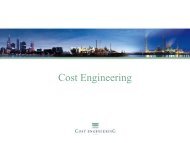Cleopatra Enterprise - Cost Engineering
Cleopatra Enterprise - Cost Engineering
Cleopatra Enterprise - Cost Engineering
Create successful ePaper yourself
Turn your PDF publications into a flip-book with our unique Google optimized e-Paper software.
Administrator training<br />
3.1.1 How to create users<br />
Login if not already logged in.<br />
Select "File => Configuration" from the main menu.<br />
The "Configuration" dialog appears.<br />
Select "Security management => Security".<br />
Select the "Users" tab if not already selected.<br />
Press the "New user" button.<br />
All edit fields are cleared if they weren't empty already<br />
Enter the "Login name".<br />
Enter a value in any other desired field (usually a password should be set).<br />
Press the "Close" button.<br />
The "Configuration" dialog is closed.<br />
For a newly created database, a demo user (password demo) is created. This user has all<br />
rights and is useful when investigating all features of the product. It is recommended to<br />
delete this user in a production environment.<br />
Every newly created database contains the "admin" user (password "admin"). This user<br />
has all permissions to perform basic administrative task like setting up the security. This<br />
user cannot be deleted, nor can his security permissions be changed. It is recommended<br />
that the password is changed in a production environment.<br />
Changes to user rights can only be done by users with sufficient rights. It is possible to<br />
login as a different user from within the configuration dialog. See "Select database" for<br />
detailed information.<br />
16