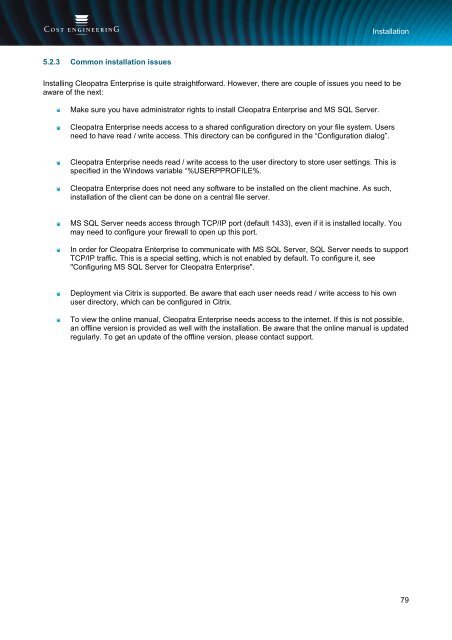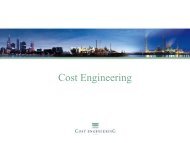Cleopatra Enterprise - Cost Engineering
Cleopatra Enterprise - Cost Engineering
Cleopatra Enterprise - Cost Engineering
You also want an ePaper? Increase the reach of your titles
YUMPU automatically turns print PDFs into web optimized ePapers that Google loves.
Installation<br />
5.2.3 Common installation issues<br />
Installing <strong>Cleopatra</strong> <strong>Enterprise</strong> is quite straightforward. However, there are couple of issues you need to be<br />
aware of the next:<br />
Make sure you have administrator rights to install <strong>Cleopatra</strong> <strong>Enterprise</strong> and MS SQL Server.<br />
<strong>Cleopatra</strong> <strong>Enterprise</strong> needs access to a shared configuration directory on your file system. Users<br />
need to have read / write access. This directory can be configured in the “Configuration dialog”.<br />
<strong>Cleopatra</strong> <strong>Enterprise</strong> needs read / write access to the user directory to store user settings. This is<br />
specified in the Windows variable “%USERPPROFILE%.<br />
<strong>Cleopatra</strong> <strong>Enterprise</strong> does not need any software to be installed on the client machine. As such,<br />
installation of the client can be done on a central file server.<br />
MS SQL Server needs access through TCP/IP port (default 1433), even if it is installed locally. You<br />
may need to configure your firewall to open up this port.<br />
In order for <strong>Cleopatra</strong> <strong>Enterprise</strong> to communicate with MS SQL Server, SQL Server needs to support<br />
TCP/IP traffic. This is a special setting, which is not enabled by default. To configure it, see<br />
"Configuring MS SQL Server for <strong>Cleopatra</strong> <strong>Enterprise</strong>".<br />
Deployment via Citrix is supported. Be aware that each user needs read / write access to his own<br />
user directory, which can be configured in Citrix.<br />
To view the online manual, <strong>Cleopatra</strong> <strong>Enterprise</strong> needs access to the internet. If this is not possible,<br />
an offline version is provided as well with the installation. Be aware that the online manual is updated<br />
regularly. To get an update of the offline version, please contact support.<br />
79