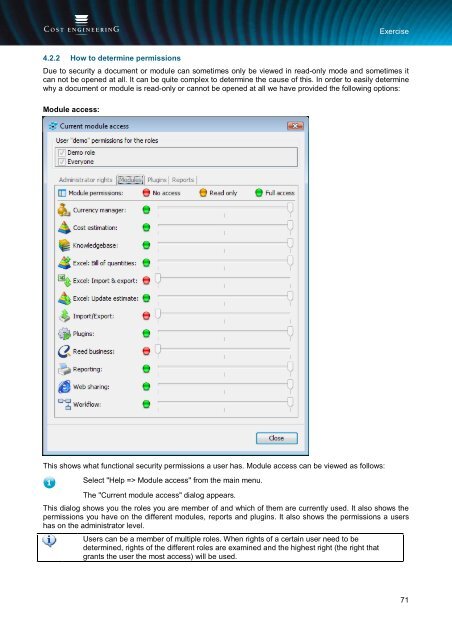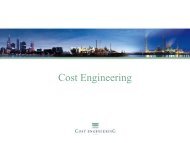Cleopatra Enterprise - Cost Engineering
Cleopatra Enterprise - Cost Engineering
Cleopatra Enterprise - Cost Engineering
Create successful ePaper yourself
Turn your PDF publications into a flip-book with our unique Google optimized e-Paper software.
Exercise<br />
4.2.2 How to determine permissions<br />
Due to security a document or module can sometimes only be viewed in read-only mode and sometimes it<br />
can not be opened at all. It can be quite complex to determine the cause of this. In order to easily determine<br />
why a document or module is read-only or cannot be opened at all we have provided the following options:<br />
Module access:<br />
This shows what functional security permissions a user has. Module access can be viewed as follows:<br />
Select "Help => Module access" from the main menu.<br />
The "Current module access" dialog appears.<br />
This dialog shows you the roles you are member of and which of them are currently used. It also shows the<br />
permissions you have on the different modules, reports and plugins. It also shows the permissions a users<br />
has on the administrator level.<br />
Users can be a member of multiple roles. When rights of a certain user need to be<br />
determined, rights of the different roles are examined and the highest right (the right that<br />
grants the user the most access) will be used.<br />
71