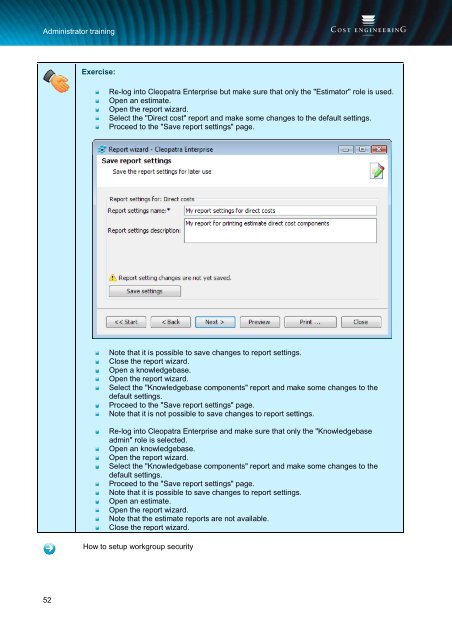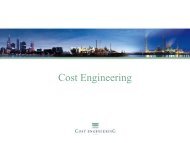Cleopatra Enterprise - Cost Engineering
Cleopatra Enterprise - Cost Engineering
Cleopatra Enterprise - Cost Engineering
Create successful ePaper yourself
Turn your PDF publications into a flip-book with our unique Google optimized e-Paper software.
Administrator training<br />
Exercise:<br />
Re-log into <strong>Cleopatra</strong> <strong>Enterprise</strong> but make sure that only the "Estimator" role is used.<br />
Open an estimate.<br />
Open the report wizard.<br />
Select the "Direct cost" report and make some changes to the default settings.<br />
Proceed to the "Save report settings" page.<br />
Note that it is possible to save changes to report settings.<br />
Close the report wizard.<br />
Open a knowledgebase.<br />
Open the report wizard.<br />
Select the "Knowledgebase components" report and make some changes to the<br />
default settings.<br />
Proceed to the "Save report settings" page.<br />
Note that it is not possible to save changes to report settings.<br />
Re-log into <strong>Cleopatra</strong> <strong>Enterprise</strong> and make sure that only the "Knowledgebase<br />
admin" role is selected.<br />
Open an knowledgebase.<br />
Open the report wizard.<br />
Select the "Knowledgebase components" report and make some changes to the<br />
default settings.<br />
Proceed to the "Save report settings" page.<br />
Note that it is possible to save changes to report settings.<br />
Open an estimate.<br />
Open the report wizard.<br />
Note that the estimate reports are not available.<br />
Close the report wizard.<br />
How to setup workgroup security<br />
52