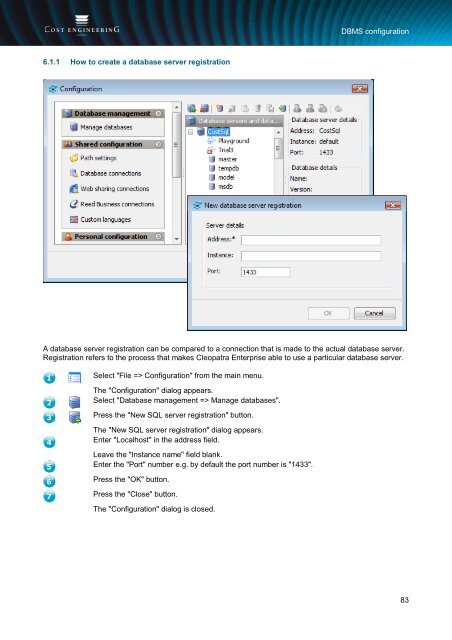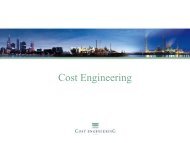Cleopatra Enterprise - Cost Engineering
Cleopatra Enterprise - Cost Engineering
Cleopatra Enterprise - Cost Engineering
You also want an ePaper? Increase the reach of your titles
YUMPU automatically turns print PDFs into web optimized ePapers that Google loves.
DBMS configuration<br />
6.1.1 How to create a database server registration<br />
A database server registration can be compared to a connection that is made to the actual database server.<br />
Registration refers to the process that makes <strong>Cleopatra</strong> <strong>Enterprise</strong> able to use a particular database server.<br />
Select "File => Configuration" from the main menu.<br />
The "Configuration" dialog appears.<br />
Select "Database management => Manage databases".<br />
Press the "New SQL server registration" button.<br />
The "New SQL server registration" dialog appears.<br />
Enter "Localhost" in the address field.<br />
Leave the "Instance name" field blank.<br />
Enter the "Port" number e.g. by default the port number is "1433".<br />
Press the "OK" button.<br />
Press the "Close" button.<br />
The "Configuration" dialog is closed.<br />
83