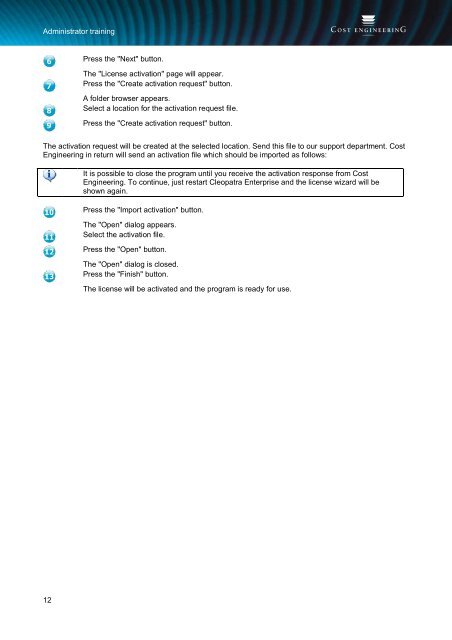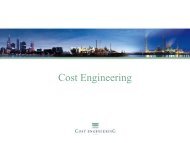Cleopatra Enterprise - Cost Engineering
Cleopatra Enterprise - Cost Engineering
Cleopatra Enterprise - Cost Engineering
Create successful ePaper yourself
Turn your PDF publications into a flip-book with our unique Google optimized e-Paper software.
Administrator training<br />
Press the "Next" button.<br />
The "License activation" page will appear.<br />
Press the "Create activation request" button.<br />
A folder browser appears.<br />
Select a location for the activation request file.<br />
Press the "Create activation request" button.<br />
The activation request will be created at the selected location. Send this file to our support department. <strong>Cost</strong><br />
<strong>Engineering</strong> in return will send an activation file which should be imported as follows:<br />
It is possible to close the program until you receive the activation response from <strong>Cost</strong><br />
<strong>Engineering</strong>. To continue, just restart <strong>Cleopatra</strong> <strong>Enterprise</strong> and the license wizard will be<br />
shown again.<br />
Press the "Import activation" button.<br />
The "Open" dialog appears.<br />
Select the activation file.<br />
Press the "Open" button.<br />
The "Open" dialog is closed.<br />
Press the "Finish" button.<br />
The license will be activated and the program is ready for use.<br />
12