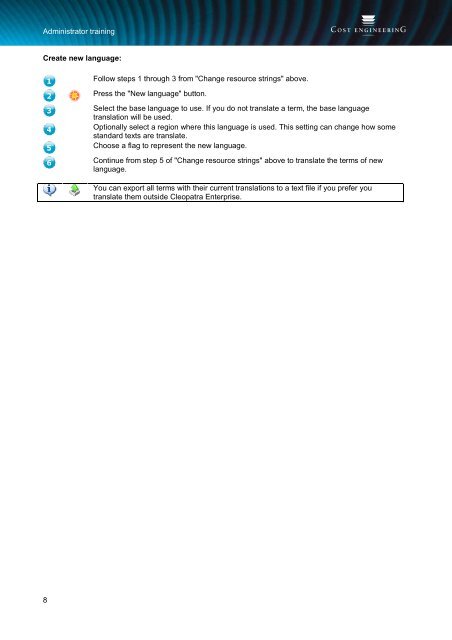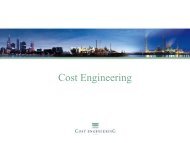Cleopatra Enterprise - Cost Engineering
Cleopatra Enterprise - Cost Engineering
Cleopatra Enterprise - Cost Engineering
Create successful ePaper yourself
Turn your PDF publications into a flip-book with our unique Google optimized e-Paper software.
Administrator training<br />
Create new language:<br />
Follow steps 1 through 3 from "Change resource strings" above.<br />
Press the "New language" button.<br />
Select the base language to use. If you do not translate a term, the base language<br />
translation will be used.<br />
Optionally select a region where this language is used. This setting can change how some<br />
standard texts are translate.<br />
Choose a flag to represent the new language.<br />
Continue from step 5 of "Change resource strings" above to translate the terms of new<br />
language.<br />
You can export all terms with their current translations to a text file if you prefer you<br />
translate them outside <strong>Cleopatra</strong> <strong>Enterprise</strong>.<br />
8