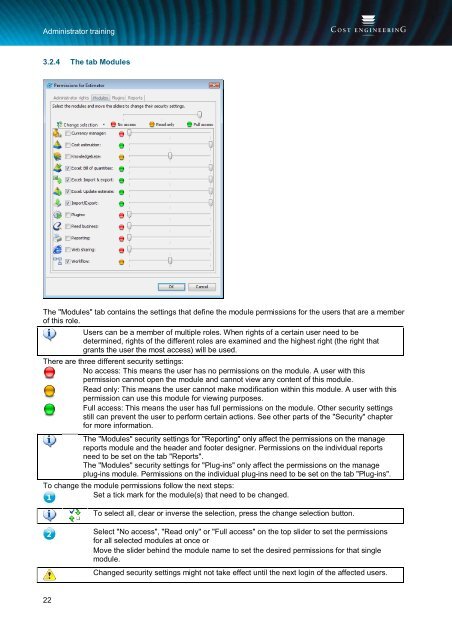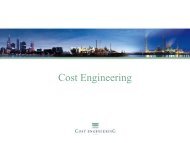Cleopatra Enterprise - Cost Engineering
Cleopatra Enterprise - Cost Engineering
Cleopatra Enterprise - Cost Engineering
You also want an ePaper? Increase the reach of your titles
YUMPU automatically turns print PDFs into web optimized ePapers that Google loves.
Administrator training<br />
3.2.4 The tab Modules<br />
The "Modules" tab contains the settings that define the module permissions for the users that are a member<br />
of this role.<br />
Users can be a member of multiple roles. When rights of a certain user need to be<br />
determined, rights of the different roles are examined and the highest right (the right that<br />
grants the user the most access) will be used.<br />
There are three different security settings:<br />
No access: This means the user has no permissions on the module. A user with this<br />
permission cannot open the module and cannot view any content of this module.<br />
Read only: This means the user cannot make modification within this module. A user with this<br />
permission can use this module for viewing purposes.<br />
Full access: This means the user has full permissions on the module. Other security settings<br />
still can prevent the user to perform certain actions. See other parts of the "Security" chapter<br />
for more information.<br />
The "Modules" security settings for "Reporting" only affect the permissions on the manage<br />
reports module and the header and footer designer. Permissions on the individual reports<br />
need to be set on the tab "Reports".<br />
The "Modules" security settings for "Plug-ins" only affect the permissions on the manage<br />
plug-ins module. Permissions on the individual plug-ins need to be set on the tab "Plug-ins".<br />
To change the module permissions follow the next steps:<br />
Set a tick mark for the module(s) that need to be changed.<br />
To select all, clear or inverse the selection, press the change selection button.<br />
Select "No access", "Read only" or "Full access" on the top slider to set the permissions<br />
for all selected modules at once or<br />
Move the slider behind the module name to set the desired permissions for that single<br />
module.<br />
Changed security settings might not take effect until the next login of the affected users.<br />
22