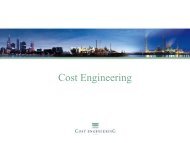Cleopatra Enterprise - Cost Engineering
Cleopatra Enterprise - Cost Engineering
Cleopatra Enterprise - Cost Engineering
Create successful ePaper yourself
Turn your PDF publications into a flip-book with our unique Google optimized e-Paper software.
Administrator training<br />
4 Exercise<br />
4.1.1 Introduction<br />
The next Exercises will show you how to setup the various security settings within <strong>Cleopatra</strong> <strong>Enterprise</strong>. We<br />
will start by adding users. Next we will create some roles to define the functions users have within the<br />
system. The roles will be assigned permissions to control the rights to perform certain actions. After an in<br />
depth example of the different role permissions we will look at workgroups. A workgroup is a collection of<br />
users with specific folder permissions. Workgroups offer the possibility for users to work in groups on the<br />
same project and can prevent them to edit documents of another project. Finally we will have a look at the<br />
workflow functionality. The workflow module enables intelligent and secure routing of documents within the<br />
data explorer. Not only does the workflow enforce a certain route for your documents, it also secures the<br />
documents based on the specific workflow state the documents are in.<br />
In the next chapters the trainer will demonstrate how to setup the different security settings. During this<br />
demonstration the participants can do some exercises to verify the functionality. The next parts will be<br />
explained:<br />
How to setup user security<br />
How to setup role security<br />
How to setup role security for reports<br />
How to setup workgroup security<br />
How to create a workflow design<br />
How to setup workflow roles (part 1)<br />
How to setup workflow roles (part 2)<br />
Conclusion<br />
38