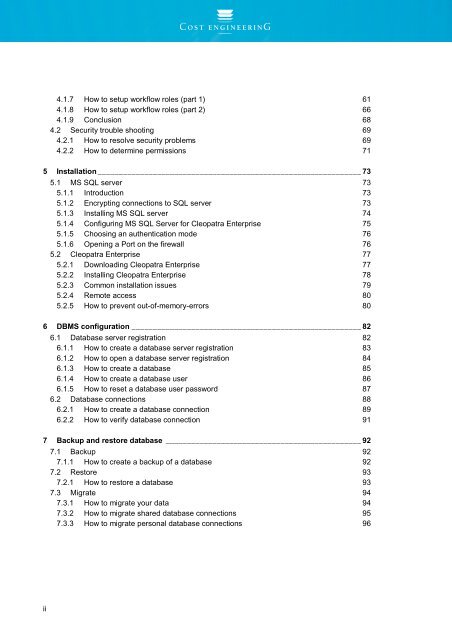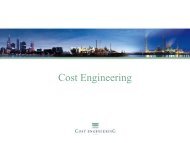Cleopatra Enterprise - Cost Engineering
Cleopatra Enterprise - Cost Engineering
Cleopatra Enterprise - Cost Engineering
You also want an ePaper? Increase the reach of your titles
YUMPU automatically turns print PDFs into web optimized ePapers that Google loves.
Administrator training<br />
4.1.7 How to setup workflow roles (part 1) 61<br />
4.1.8 How to setup workflow roles (part 2) 66<br />
4.1.9 Conclusion 68<br />
4.2 Security trouble shooting 69<br />
4.2.1 How to resolve security problems 69<br />
4.2.2 How to determine permissions 71<br />
5 Installation ______________________________________________________________ 73<br />
5.1 MS SQL server 73<br />
5.1.1 Introduction 73<br />
5.1.2 Encrypting connections to SQL server 73<br />
5.1.3 Installing MS SQL server 74<br />
5.1.4 Configuring MS SQL Server for <strong>Cleopatra</strong> <strong>Enterprise</strong> 75<br />
5.1.5 Choosing an authentication mode 76<br />
5.1.6 Opening a Port on the firewall 76<br />
5.2 <strong>Cleopatra</strong> <strong>Enterprise</strong> 77<br />
5.2.1 Downloading <strong>Cleopatra</strong> <strong>Enterprise</strong> 77<br />
5.2.2 Installing <strong>Cleopatra</strong> <strong>Enterprise</strong> 78<br />
5.2.3 Common installation issues 79<br />
5.2.4 Remote access 80<br />
5.2.5 How to prevent out-of-memory-errors 80<br />
6 DBMS configuration ______________________________________________________ 82<br />
6.1 Database server registration 82<br />
6.1.1 How to create a database server registration 83<br />
6.1.2 How to open a database server registration 84<br />
6.1.3 How to create a database 85<br />
6.1.4 How to create a database user 86<br />
6.1.5 How to reset a database user password 87<br />
6.2 Database connections 88<br />
6.2.1 How to create a database connection 89<br />
6.2.2 How to verify database connection 91<br />
7 Backup and restore database ______________________________________________ 92<br />
7.1 Backup 92<br />
7.1.1 How to create a backup of a database 92<br />
7.2 Restore 93<br />
7.2.1 How to restore a database 93<br />
7.3 Migrate 94<br />
7.3.1 How to migrate your data 94<br />
7.3.2 How to migrate shared database connections 95<br />
7.3.3 How to migrate personal database connections 96<br />
ii