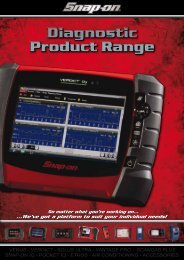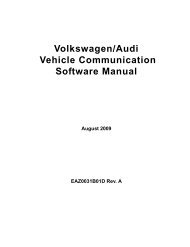SOLUS ULTRA User Manual [2061kb PDF File] - Snap-on Australia
SOLUS ULTRA User Manual [2061kb PDF File] - Snap-on Australia
SOLUS ULTRA User Manual [2061kb PDF File] - Snap-on Australia
Create successful ePaper yourself
Turn your PDF publications into a flip-book with our unique Google optimized e-Paper software.
Introducti<strong>on</strong><br />
C<strong>on</strong>trol Butt<strong>on</strong>s<br />
2.3 C<strong>on</strong>trol Butt<strong>on</strong>s<br />
There are five c<strong>on</strong>trol butt<strong>on</strong>s located <strong>on</strong> the right side of the unit near the handgrip:<br />
Butt<strong>on</strong> Ic<strong>on</strong> Descripti<strong>on</strong><br />
Accept, Yes<br />
Selects a menu or program, advances to the<br />
next screen, or provides a yes answer to a<br />
questi<strong>on</strong> <strong>on</strong> the screen.<br />
Directi<strong>on</strong>al, Arrows<br />
Moves the highlight <strong>on</strong> the display screen up,<br />
down, left, and right, as indicated by the arrows.<br />
Cancel, No<br />
Exits a menu or program, returns to the<br />
previous screen, or provides a no answer to a<br />
questi<strong>on</strong> <strong>on</strong> the screen.<br />
Shortcut<br />
A functi<strong>on</strong> butt<strong>on</strong> that can be programmed to<br />
provide a shortcut for performing a variety of<br />
routine tasks.<br />
Power, On/Off<br />
Turns the unit <strong>on</strong> and off. Also, press and hold<br />
for 5 sec<strong>on</strong>ds for emergency shutdown.<br />
All other tool operati<strong>on</strong>s are c<strong>on</strong>trolled through the touch screen.<br />
2.3.1 Accept (Y/a) Butt<strong>on</strong><br />
The Y/a butt<strong>on</strong> is used to do the following:<br />
• To select an item that was highlighted using the directi<strong>on</strong> butt<strong>on</strong>s.<br />
• To advance to the next screen in a series.<br />
• To answer “Yes” when a yes or no choice is given.<br />
2.3.2 Directi<strong>on</strong>al Butt<strong>on</strong>s<br />
The directi<strong>on</strong>al, or arrow, butt<strong>on</strong>s move the cursor or highlight in their respective directi<strong>on</strong>s:<br />
• Up (b)<br />
• Down (d)<br />
• Left (e)<br />
• Right (c)<br />
8


![SOLUS ULTRA User Manual [2061kb PDF File] - Snap-on Australia](https://img.yumpu.com/31997821/12/500x640/solus-ultra-user-manual-2061kb-pdf-file-snap-on-australia.jpg)


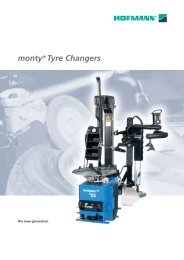
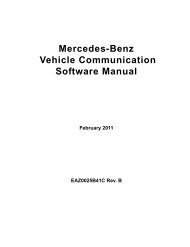



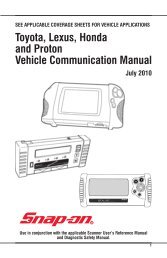

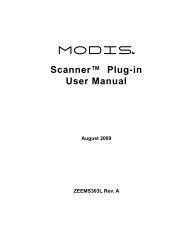
![BMW Vehicle Communication Software Manual [1198kb PDF File]](https://img.yumpu.com/41822192/1/190x247/bmw-vehicle-communication-software-manual-1198kb-pdf-file.jpg?quality=85)