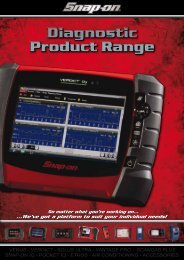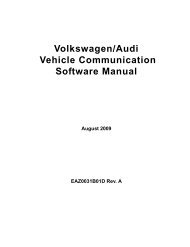SOLUS ULTRA User Manual [2061kb PDF File] - Snap-on Australia
SOLUS ULTRA User Manual [2061kb PDF File] - Snap-on Australia
SOLUS ULTRA User Manual [2061kb PDF File] - Snap-on Australia
You also want an ePaper? Increase the reach of your titles
YUMPU automatically turns print PDFs into web optimized ePapers that Google loves.
Scanner<br />
Operati<strong>on</strong>s<br />
Figure 5-10 Sample locked parameters<br />
NOTE:<br />
i If three parameters are locked, <strong>on</strong>e of them must first be unlocked before another parameter can<br />
be locked.<br />
z To unlock parameters:<br />
1. Scroll through the data list and highlight the parameter to be unlocked, or released.<br />
2. Tap the Lock/Unlock butt<strong>on</strong> <strong>on</strong> the toolbar.<br />
The released parameter and the lock ic<strong>on</strong> disappear from the list at the top of the data list.<br />
3. Repeat Step 1 and Step 2 to release other parameters if needed.<br />
Saving<br />
The Save butt<strong>on</strong> is used to record movies of vehicle datastream values. Saving helps when trying<br />
to isolate an intermittent problem or to verify a repair during a road test. Saved files also provide<br />
documentati<strong>on</strong> that helps you explain driveability problems to your customers.<br />
A number of data movies can be stored, which can later be opened by selecting the Previous<br />
Vehicles and Data butt<strong>on</strong> <strong>on</strong> the home screen.<br />
Saved files can also be downloaded from the scan tool to a pers<strong>on</strong>al computer (PC) through the<br />
Mini USB port. Once c<strong>on</strong>nected to the PC, <str<strong>on</strong>g>SOLUS</str<strong>on</strong>g> Ultra files can be printed, transferred, and<br />
copied using ShopStream C<strong>on</strong>nect. ShopStream C<strong>on</strong>nect is a PC applicati<strong>on</strong> that creates an<br />
interface between the scan tool and a PC. The ShopStream C<strong>on</strong>nect applicati<strong>on</strong> is a free<br />
download available at: http://diagnostics.snap<strong>on</strong>.com/SSC.<br />
z To save a movie:<br />
• Select Save.<br />
A save movie dialog box displays while data is being saved. The movie is saved when the<br />
message box disappears.<br />
29


![SOLUS ULTRA User Manual [2061kb PDF File] - Snap-on Australia](https://img.yumpu.com/31997821/33/500x640/solus-ultra-user-manual-2061kb-pdf-file-snap-on-australia.jpg)


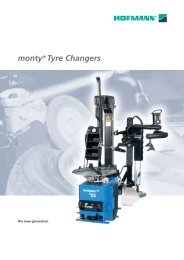
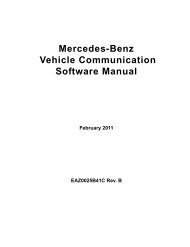



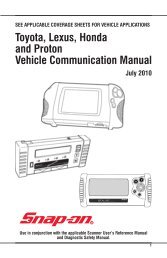

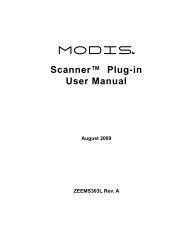
![BMW Vehicle Communication Software Manual [1198kb PDF File]](https://img.yumpu.com/41822192/1/190x247/bmw-vehicle-communication-software-manual-1198kb-pdf-file.jpg?quality=85)