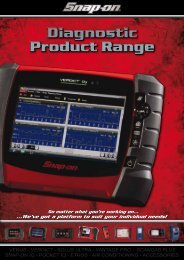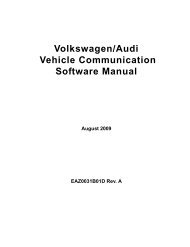SOLUS ULTRA User Manual [2061kb PDF File] - Snap-on Australia
SOLUS ULTRA User Manual [2061kb PDF File] - Snap-on Australia
SOLUS ULTRA User Manual [2061kb PDF File] - Snap-on Australia
You also want an ePaper? Increase the reach of your titles
YUMPU automatically turns print PDFs into web optimized ePapers that Google loves.
Scanner<br />
Operati<strong>on</strong>s<br />
5.3.3 Functi<strong>on</strong>al Tests<br />
The Functi<strong>on</strong>al Tests selecti<strong>on</strong> is used to access vehicle-specific subsystem and comp<strong>on</strong>ent<br />
tests. Available tests vary by manufacturer, year, and model. Only the tests available for the<br />
identified vehicle display in the menu.<br />
There are four general types of functi<strong>on</strong>al test:<br />
• Informati<strong>on</strong> Tests—these are read-<strong>on</strong>ly tests, like selecting “VIN” from a Functi<strong>on</strong>al Tests<br />
menu to display the VIN of the identified vehicle.<br />
• Toggle Tests—these tests switch a comp<strong>on</strong>ent, such as a solenoid, relay, or switch, between<br />
two operating states.<br />
• Variable C<strong>on</strong>trol Tests—these tests command a certain value for a system or comp<strong>on</strong>ent,<br />
such as varying spark timing in 1° increments or EGR valve duty cycle in 10% increments.<br />
• Reset Tests—these tests reset the adaptive, or learned, values that are stored in the c<strong>on</strong>trol<br />
module memory.<br />
• Scripted Tests—these tests are software routines that place the vehicle into special<br />
operating modes for performing certain repairs, such as bleeding brakes with ABS.<br />
Selecting Functi<strong>on</strong>al Tests opens a menu of test opti<strong>on</strong>s that varies by make and model. Selecting<br />
a menu opti<strong>on</strong> either activates the test or opens a submenu of additi<strong>on</strong>al choices. Follow all<br />
screen instructi<strong>on</strong>s while performing tests. How and what informati<strong>on</strong> is presented <strong>on</strong> the screen<br />
varies according to the type of test being performed.<br />
Some toggle and variable c<strong>on</strong>trol tests display functi<strong>on</strong>al test c<strong>on</strong>trols at the top of the screen with<br />
datastream informati<strong>on</strong> below. Functi<strong>on</strong>al test c<strong>on</strong>trols allow you manipulate the test signal as<br />
shown in Table 5-1.<br />
Table 5-1 Sample functi<strong>on</strong>al test c<strong>on</strong>trol butt<strong>on</strong>s<br />
Name Butt<strong>on</strong> Descripti<strong>on</strong><br />
OK<br />
Activates the test.<br />
Cancel<br />
Cancels the test.<br />
Minus<br />
Switches an item off or low, or incrementally reduces<br />
a variable signal.<br />
Plus<br />
Switches an item high or <strong>on</strong>, or incrementally<br />
increases a variable signal.<br />
5.3.4 Troubleshooter<br />
Fast-Track® Troubleshooter is a database of experience-based informati<strong>on</strong>. The database is<br />
composed of validated real-world repair strategies that have been compiled by top-notch<br />
technicians since 1988. The Troubleshooter system simplifies the diagnosis process, as it<br />
c<strong>on</strong>tains informati<strong>on</strong> <strong>on</strong> virtually all comm<strong>on</strong> diagnostic trouble code (DTC) problems and<br />
driveability symptoms for most vehicles covered by the vehicle communicati<strong>on</strong> software.<br />
32


![SOLUS ULTRA User Manual [2061kb PDF File] - Snap-on Australia](https://img.yumpu.com/31997821/36/500x640/solus-ultra-user-manual-2061kb-pdf-file-snap-on-australia.jpg)


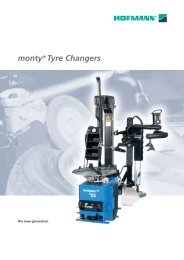
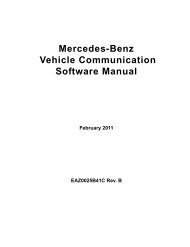



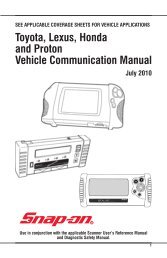

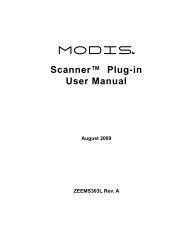
![BMW Vehicle Communication Software Manual [1198kb PDF File]](https://img.yumpu.com/41822192/1/190x247/bmw-vehicle-communication-software-manual-1198kb-pdf-file.jpg?quality=85)