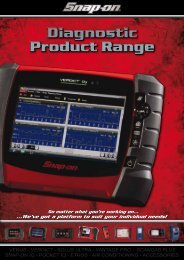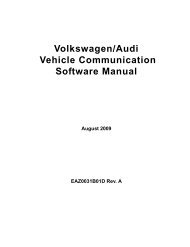SOLUS ULTRA User Manual [2061kb PDF File] - Snap-on Australia
SOLUS ULTRA User Manual [2061kb PDF File] - Snap-on Australia
SOLUS ULTRA User Manual [2061kb PDF File] - Snap-on Australia
Create successful ePaper yourself
Turn your PDF publications into a flip-book with our unique Google optimized e-Paper software.
Tools<br />
Tools Menu<br />
Touch Screen Calibrati<strong>on</strong><br />
Calibrating the touch screen maintains the accuracy of the touch-sensitive display screen.<br />
Perform the following procedure <strong>on</strong> a routine basis to keep your scan tool in good working order.<br />
z To calibrate the touch screen:<br />
1. Select Tools from the Home screen to open the menu.<br />
2. Select Settings from the menu.<br />
3. Select Calibrate Touch Screen from the menu.<br />
The calibrati<strong>on</strong> screen opens (Figure 8-4)<br />
Figure 8-4 Sample calibrati<strong>on</strong> screen<br />
4. Touch each box <strong>on</strong> the screen as it displays.<br />
The display returns to the Settings menu <strong>on</strong>ce the screen calibrati<strong>on</strong> procedure is complete.<br />
Time Z<strong>on</strong>e<br />
This opti<strong>on</strong> opens a menu of time z<strong>on</strong>e settings. Scroll to highlight, then select the local time z<strong>on</strong>e.<br />
The display returns to the Settings menu <strong>on</strong>ce a time z<strong>on</strong>e is selected.<br />
Daylight Savings Time<br />
This opti<strong>on</strong> c<strong>on</strong>figures the internal clock for Daylight Savings Time. Select either Yes or No and the<br />
display returns to the Settings menu.<br />
Time Format<br />
This opti<strong>on</strong> allows you to select whether time displays <strong>on</strong> a 12 or 24 hour clock. The display<br />
returns to the Settings menu <strong>on</strong>ce a selecti<strong>on</strong> is made.<br />
50


![SOLUS ULTRA User Manual [2061kb PDF File] - Snap-on Australia](https://img.yumpu.com/31997821/54/500x640/solus-ultra-user-manual-2061kb-pdf-file-snap-on-australia.jpg)


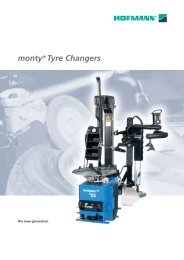
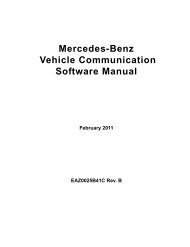



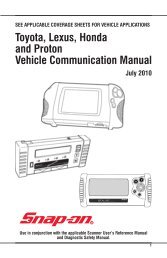

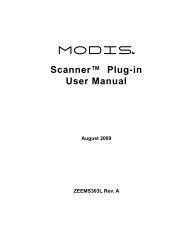
![BMW Vehicle Communication Software Manual [1198kb PDF File]](https://img.yumpu.com/41822192/1/190x247/bmw-vehicle-communication-software-manual-1198kb-pdf-file.jpg?quality=85)