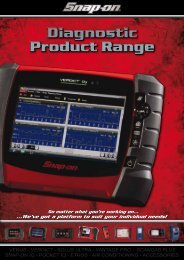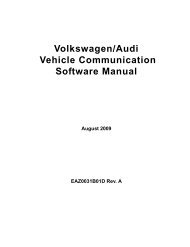SOLUS ULTRA User Manual [2061kb PDF File] - Snap-on Australia
SOLUS ULTRA User Manual [2061kb PDF File] - Snap-on Australia
SOLUS ULTRA User Manual [2061kb PDF File] - Snap-on Australia
You also want an ePaper? Increase the reach of your titles
YUMPU automatically turns print PDFs into web optimized ePapers that Google loves.
Chapter 8<br />
Tools<br />
The Tools opti<strong>on</strong> <strong>on</strong> the home screen is used to c<strong>on</strong>figure the scan tool for your pers<strong>on</strong>al<br />
preferences. Tap the Tools butt<strong>on</strong> to open a menu of opti<strong>on</strong>s.<br />
Figure 8-1 Sample Tools menu<br />
8.1 Tools Menu<br />
The following opti<strong>on</strong>s are available from the Tools menu:<br />
• C<strong>on</strong>nect to PC—use to transfer and share files with a pers<strong>on</strong>al computer (PC)<br />
• C<strong>on</strong>figure Shortcut Key‚ <strong>on</strong> page 48—use to change the functi<strong>on</strong>ality of the shortcut butt<strong>on</strong><br />
• System Informati<strong>on</strong>‚ <strong>on</strong> page 48—use to display c<strong>on</strong>figurati<strong>on</strong> informati<strong>on</strong> for your scan tool<br />
• Settings‚ <strong>on</strong> page 49—use to c<strong>on</strong>figure certain characteristics of the scan tool<br />
• C<strong>on</strong>figure Units‚ <strong>on</strong> page 51—use to choose US customary or metric units of measure<br />
8.1.1 C<strong>on</strong>nect to PC<br />
The C<strong>on</strong>nect to PC selecti<strong>on</strong> is used with the opti<strong>on</strong>al ShopStream C<strong>on</strong>nect software. which<br />
lets you view data files <strong>on</strong> a pers<strong>on</strong>al computer, transfer files between the scan tool and PC, and<br />
download software updates from the PC to the scan tool. ShopStream C<strong>on</strong>nect is a free software<br />
program that can be downloaded from the Internet at: http://diagnostics.snap<strong>on</strong>.com/SSC.<br />
z To c<strong>on</strong>nect the scan tool to PC:<br />
1. Select Tools from the Home screen to open the menu.<br />
2. Select C<strong>on</strong>nect to PC from the menu.<br />
3. Follow the instructi<strong>on</strong>s <strong>on</strong> the scan tool screen to complete the operati<strong>on</strong>.<br />
47


![SOLUS ULTRA User Manual [2061kb PDF File] - Snap-on Australia](https://img.yumpu.com/31997821/51/500x640/solus-ultra-user-manual-2061kb-pdf-file-snap-on-australia.jpg)


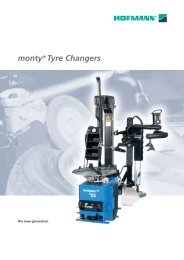
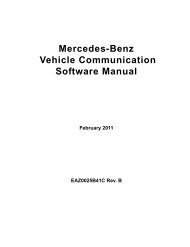



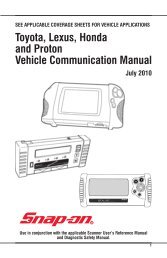

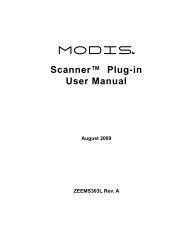
![BMW Vehicle Communication Software Manual [1198kb PDF File]](https://img.yumpu.com/41822192/1/190x247/bmw-vehicle-communication-software-manual-1198kb-pdf-file.jpg?quality=85)