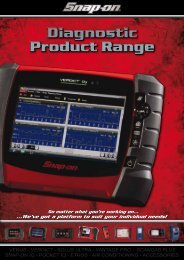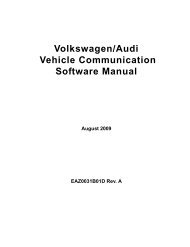SOLUS ULTRA User Manual [2061kb PDF File] - Snap-on Australia
SOLUS ULTRA User Manual [2061kb PDF File] - Snap-on Australia
SOLUS ULTRA User Manual [2061kb PDF File] - Snap-on Australia
You also want an ePaper? Increase the reach of your titles
YUMPU automatically turns print PDFs into web optimized ePapers that Google loves.
C<strong>on</strong>tents<br />
C<strong>on</strong>necting to a Vehicle.............................................................................................................. 20<br />
Cables.................................................................................................................................. 21<br />
No Communicati<strong>on</strong> Message............................................................................................... 21<br />
Operati<strong>on</strong>s .................................................................................................................................. 22<br />
Codes Menu......................................................................................................................... 23<br />
Data Display......................................................................................................................... 25<br />
Functi<strong>on</strong>al Tests................................................................................................................... 32<br />
Troubleshooter..................................................................................................................... 32<br />
Exiting the Scanner .................................................................................................................... 33<br />
Chapter 6: OBD-II/EOBD ..........................................................................................................34<br />
OBD Health Check ..................................................................................................................... 34<br />
Global OBD II Code Check .................................................................................................. 35<br />
Global OBD II Clear Codes.................................................................................................. 36<br />
Readiness M<strong>on</strong>itors ............................................................................................................. 36<br />
C<strong>on</strong>nector Informati<strong>on</strong> ......................................................................................................... 37<br />
OBD Diagnose............................................................................................................................ 37<br />
Start Communicati<strong>on</strong> ........................................................................................................... 38<br />
Select Communicati<strong>on</strong> Protocol........................................................................................... 42<br />
C<strong>on</strong>nector Informati<strong>on</strong> ......................................................................................................... 43<br />
Chapter 7: Previous Vehicles and Data.................................................................................. 44<br />
Vehicle History............................................................................................................................ 44<br />
View Saved Data ........................................................................................................................ 45<br />
Delete Saved Data ..................................................................................................................... 46<br />
Chapter 8: Tools ....................................................................................................................... 47<br />
Tools Menu................................................................................................................................. 47<br />
C<strong>on</strong>nect to PC...................................................................................................................... 47<br />
C<strong>on</strong>figure Shortcut Key........................................................................................................ 48<br />
System Informati<strong>on</strong> ..............................................................................................................48<br />
Settings ................................................................................................................................ 49<br />
C<strong>on</strong>figure Units .................................................................................................................... 51<br />
Chapter 9: Maintenance ........................................................................................................... 52<br />
Cleaning and Inspecting the Scan Tool...................................................................................... 52<br />
Cleaning the Touch Screen ................................................................................................. 52<br />
Battery Service ........................................................................................................................... 52<br />
Battery Safety Guidelines .................................................................................................... 53<br />
Replacing the Battery Pack.................................................................................................. 53<br />
Disposing of the Batteries .................................................................................................... 54<br />
2


![SOLUS ULTRA User Manual [2061kb PDF File] - Snap-on Australia](https://img.yumpu.com/31997821/6/500x640/solus-ultra-user-manual-2061kb-pdf-file-snap-on-australia.jpg)


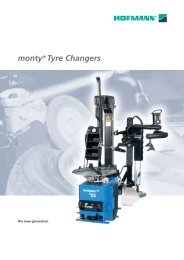
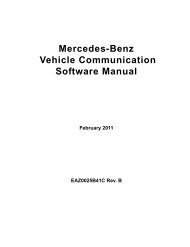



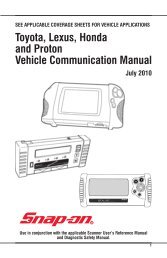

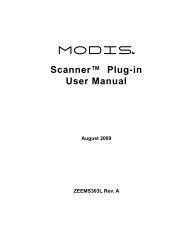
![BMW Vehicle Communication Software Manual [1198kb PDF File]](https://img.yumpu.com/41822192/1/190x247/bmw-vehicle-communication-software-manual-1198kb-pdf-file.jpg?quality=85)