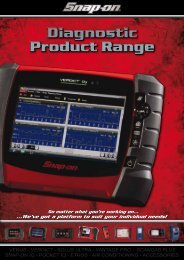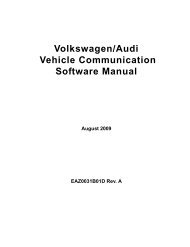SOLUS ULTRA User Manual [2061kb PDF File] - Snap-on Australia
SOLUS ULTRA User Manual [2061kb PDF File] - Snap-on Australia
SOLUS ULTRA User Manual [2061kb PDF File] - Snap-on Australia
Create successful ePaper yourself
Turn your PDF publications into a flip-book with our unique Google optimized e-Paper software.
Maintenance<br />
Battery Service<br />
9.2.1 Battery Safety Guidelines<br />
IMPORTANT:<br />
The battery pack c<strong>on</strong>tains no user serviceable comp<strong>on</strong>ents. Tampering with the battery pack<br />
terminals or housing will void the product warranty.<br />
Keep the following in mind when using and handling the battery pack:<br />
• Do not short circuit battery terminals.<br />
• Do not immerse the scan tool or battery pack in water, or allow water to enter the unit or<br />
battery compartment.<br />
• Do not crush, disassemble, or tamper with the battery pack.<br />
• Do not heat the battery pack to over 100°C (212°F), or dispose of it in a fire.<br />
• Do not expose the battery pack to excessive physical shock or vibrati<strong>on</strong>.<br />
• Keep the battery pack out of reach of children.<br />
• Do not use a battery pack that appears to have suffered abuse or damage.<br />
• Store the battery pack in a cool, dry, well ventilated area.<br />
NOTE:<br />
i The battery pack should be used within a short period of time (about 30 days) after charging to<br />
prevent loss of capacity due to self-discharging.<br />
If l<strong>on</strong>g-term storage of the battery pack is necessary, it should be stored in a in cool, dry, well<br />
ventilated place with a 30 to 75 percent state of charge to prevent loss of characteristics.<br />
To prol<strong>on</strong>g the life of your battery, power off the unit when not in use. The scan tool has a built in<br />
charger that recharges the battery <strong>on</strong> demand whenever it is c<strong>on</strong>nected to a power source.<br />
9.2.2 Replacing the Battery Pack<br />
If the battery pack no l<strong>on</strong>ger holds a charge, c<strong>on</strong>tact your sales representative to order a new <strong>on</strong>e.<br />
IMPORTANT:<br />
Replace the battery pack with original <str<strong>on</strong>g>Snap</str<strong>on</strong>g>-<strong>on</strong> replacement parts <strong>on</strong>ly.<br />
z To replace the battery pack:<br />
1. Loosen the two captive screws that secure the battery pack to the back of the unit.<br />
2. Lift up and tilt to raise the battery cover from the scan tool housing.<br />
3. Slide the battery pack to the left to disc<strong>on</strong>nect the c<strong>on</strong>tacts, then lift it clear of the unit.<br />
4. Positi<strong>on</strong> the new battery pack and slide it into positi<strong>on</strong> in the battery compartment.<br />
5. Make sure the battery pack is fully seated.<br />
6. Fit the battery cover.<br />
7. Tighten the two captive screws.<br />
53


![SOLUS ULTRA User Manual [2061kb PDF File] - Snap-on Australia](https://img.yumpu.com/31997821/57/500x640/solus-ultra-user-manual-2061kb-pdf-file-snap-on-australia.jpg)


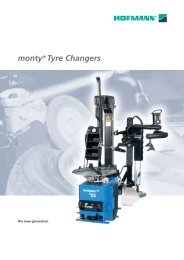
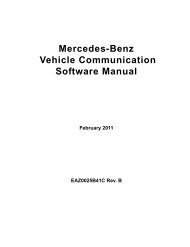



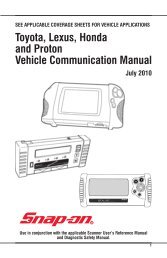

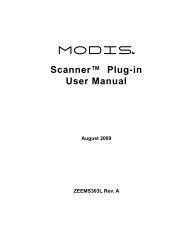
![BMW Vehicle Communication Software Manual [1198kb PDF File]](https://img.yumpu.com/41822192/1/190x247/bmw-vehicle-communication-software-manual-1198kb-pdf-file.jpg?quality=85)