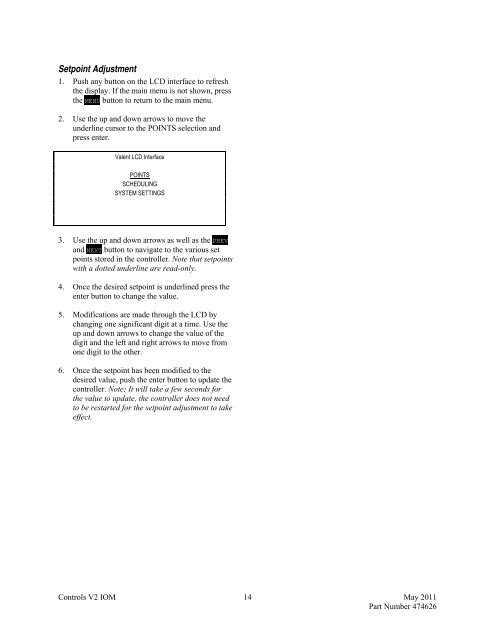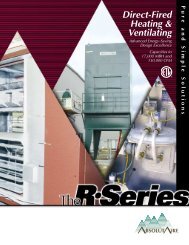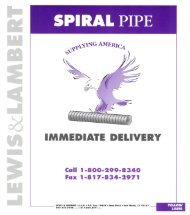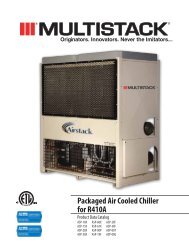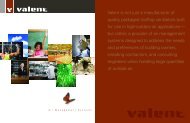Valent_IOM_Controls - RJI-Sales.com
Valent_IOM_Controls - RJI-Sales.com
Valent_IOM_Controls - RJI-Sales.com
Create successful ePaper yourself
Turn your PDF publications into a flip-book with our unique Google optimized e-Paper software.
Setpoint Adjustment<br />
1. Push any button on the LCD interface to refresh<br />
the display. If the main menu is not shown, press<br />
the MENU button to return to the main menu.<br />
2. Use the up and down arrows to move the<br />
underline cursor to the POINTS selection and<br />
press enter.<br />
<strong>Valent</strong> LCD Interface<br />
POINTS<br />
SCHEDULING<br />
SYSTEM SETTINGS<br />
3. Use the up and down arrows as well as the PREV<br />
and NEXT button to navigate to the various set<br />
points stored in the controller. Note that setpoints<br />
with a dotted underline are read-only.<br />
4. Once the desired setpoint is underlined press the<br />
enter button to change the value.<br />
5. Modifications are made through the LCD by<br />
changing one significant digit at a time. Use the<br />
up and down arrows to change the value of the<br />
digit and the left and right arrows to move from<br />
one digit to the other.<br />
6. Once the setpoint has been modified to the<br />
desired value, push the enter button to update the<br />
controller. Note; It will take a few seconds for<br />
the value to update, the controller does not need<br />
to be restarted for the setpoint adjustment to take<br />
effect.<br />
<strong>Controls</strong> V2 <strong>IOM</strong> 14 May 2011<br />
Part Number 474626