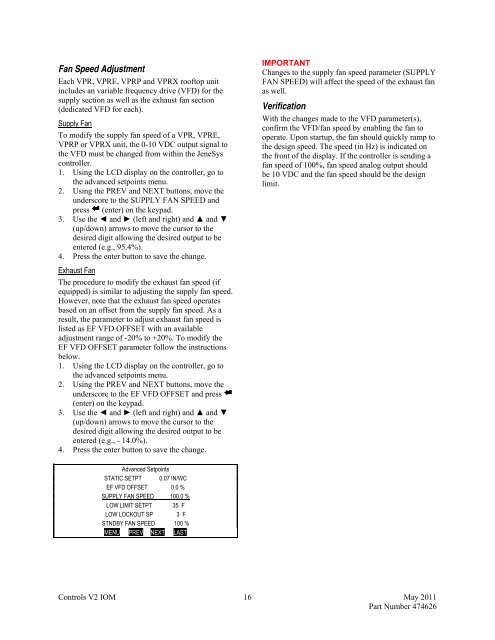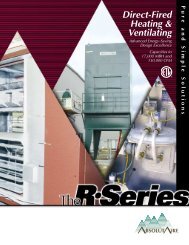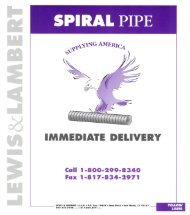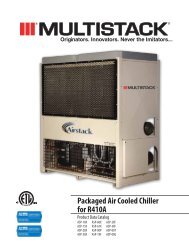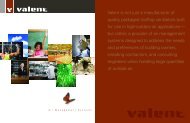Valent_IOM_Controls - RJI-Sales.com
Valent_IOM_Controls - RJI-Sales.com
Valent_IOM_Controls - RJI-Sales.com
Create successful ePaper yourself
Turn your PDF publications into a flip-book with our unique Google optimized e-Paper software.
Fan Speed Adjustment<br />
Each VPR, VPRE, VPRP and VPRX rooftop unit<br />
includes an variable frequency drive (VFD) for the<br />
supply section as well as the exhaust fan section<br />
(dedicated VFD for each).<br />
Supply Fan<br />
To modify the supply fan speed of a VPR, VPRE,<br />
VPRP or VPRX unit, the 0-10 VDC output signal to<br />
the VFD must be changed from within the JeneSys<br />
controller.<br />
1. Using the LCD display on the controller, go to<br />
the advanced setpoints menu.<br />
2. Using the PREV and NEXT buttons, move the<br />
underscore to the SUPPLY FAN SPEED and<br />
press (enter) on the keypad.<br />
3. Use the ◄ and ► (left and right) and ▲ and ▼<br />
(up/down) arrows to move the cursor to the<br />
desired digit allowing the desired output to be<br />
entered (e.g., 95.4%).<br />
4. Press the enter button to save the change.<br />
Exhaust Fan<br />
The procedure to modify the exhaust fan speed (if<br />
equipped) is similar to adjusting the supply fan speed.<br />
However, note that the exhaust fan speed operates<br />
based on an offset from the supply fan speed. As a<br />
result, the parameter to adjust exhaust fan speed is<br />
listed as EF VFD OFFSET with an available<br />
adjustment range of -20% to +20%. To modify the<br />
EF VFD OFFSET parameter follow the instructions<br />
below.<br />
1. Using the LCD display on the controller, go to<br />
the advanced setpoints menu.<br />
2. Using the PREV and NEXT buttons, move the<br />
underscore to the EF VFD OFFSET and press<br />
(enter) on the keypad.<br />
3. Use the ◄ and ► (left and right) and ▲ and ▼<br />
(up/down) arrows to move the cursor to the<br />
desired digit allowing the desired output to be<br />
entered (e.g., - 14.0%).<br />
4. Press the enter button to save the change.<br />
IMPORTANT<br />
Changes to the supply fan speed parameter (SUPPLY<br />
FAN SPEED) will affect the speed of the exhaust fan<br />
as well.<br />
Verification<br />
With the changes made to the VFD parameter(s),<br />
confirm the VFD/fan speed by enabling the fan to<br />
operate. Upon startup, the fan should quickly ramp to<br />
the design speed. The speed (in Hz) is indicated on<br />
the front of the display. If the controller is sending a<br />
fan speed of 100%, fan speed analog output should<br />
be 10 VDC and the fan speed should be the design<br />
limit.<br />
Advanced Setpoints<br />
STATIC SETPT 0.07 IN/WC<br />
EF VFD OFFSET 0.0 %<br />
SUPPLY FAN SPEED 100.0 %<br />
LOW LIMIT SETPT 35 F<br />
LOW LOCKOUT SP 3 F<br />
STNDBY FAN SPEED 100 %<br />
MENU PREV NEXT LAST<br />
<strong>Controls</strong> V2 <strong>IOM</strong> 16 May 2011<br />
Part Number 474626