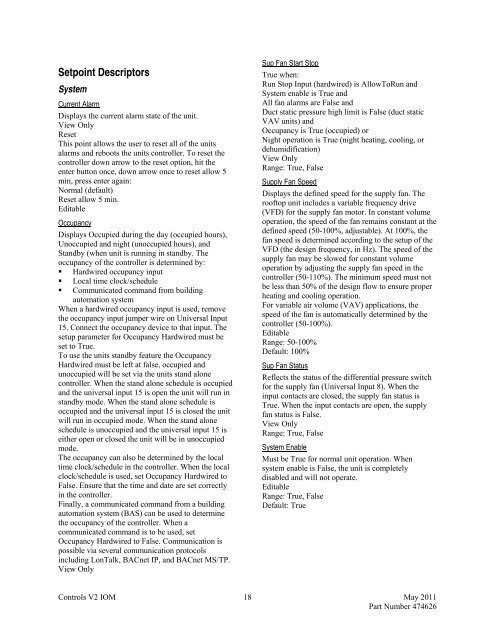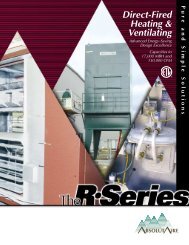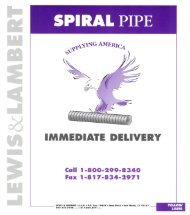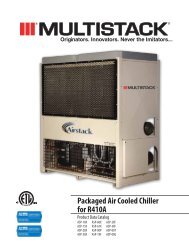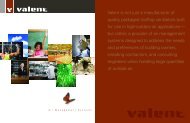Valent_IOM_Controls - RJI-Sales.com
Valent_IOM_Controls - RJI-Sales.com
Valent_IOM_Controls - RJI-Sales.com
Create successful ePaper yourself
Turn your PDF publications into a flip-book with our unique Google optimized e-Paper software.
Setpoint Descriptors<br />
System<br />
Current Alarm<br />
Displays the current alarm state of the unit.<br />
View Only<br />
Reset<br />
This point allows the user to reset all of the units<br />
alarms and reboots the units controller. To reset the<br />
controller down arrow to the reset option, hit the<br />
enter button once, down arrow once to reset allow 5<br />
min, press enter again:<br />
Normal (default)<br />
Reset allow 5 min.<br />
Editable<br />
Occupancy<br />
Displays Occupied during the day (occupied hours),<br />
Unoccupied and night (unoccupied hours), and<br />
Standby (when unit is running in standby. The<br />
occupancy of the controller is determined by:<br />
• Hardwired occupancy input<br />
• Local time clock/schedule<br />
• Communicated <strong>com</strong>mand from building<br />
automation system<br />
When a hardwired occupancy input is used, remove<br />
the occupancy input jumper wire on Universal Input<br />
15. Connect the occupancy device to that input. The<br />
setup parameter for Occupancy Hardwired must be<br />
set to True.<br />
To use the units standby feature the Occupancy<br />
Hardwired must be left at false, occupied and<br />
unoccupied will be set via the units stand alone<br />
controller. When the stand alone schedule is occupied<br />
and the universal input 15 is open the unit will run in<br />
standby mode. When the stand alone schedule is<br />
occupied and the universal input 15 is closed the unit<br />
will run in occupied mode. When the stand alone<br />
schedule is unoccupied and the universal input 15 is<br />
either open or closed the unit will be in unoccupied<br />
mode.<br />
The occupancy can also be determined by the local<br />
time clock/schedule in the controller. When the local<br />
clock/schedule is used, set Occupancy Hardwired to<br />
False. Ensure that the time and date are set correctly<br />
in the controller.<br />
Finally, a <strong>com</strong>municated <strong>com</strong>mand from a building<br />
automation system (BAS) can be used to determine<br />
the occupancy of the controller. When a<br />
<strong>com</strong>municated <strong>com</strong>mand is to be used, set<br />
Occupancy Hardwired to False. Communication is<br />
possible via several <strong>com</strong>munication protocols<br />
including LonTalk, BACnet IP, and BACnet MS/TP.<br />
View Only<br />
Sup Fan Start Stop<br />
True when:<br />
Run Stop Input (hardwired) is AllowToRun and<br />
System enable is True and<br />
All fan alarms are False and<br />
Duct static pressure high limit is False (duct static<br />
VAV units) and<br />
Occupancy is True (occupied) or<br />
Night operation is True (night heating, cooling, or<br />
dehumidification)<br />
View Only<br />
Range: True, False<br />
Supply Fan Speed<br />
Displays the defined speed for the supply fan. The<br />
rooftop unit includes a variable frequency drive<br />
(VFD) for the supply fan motor. In constant volume<br />
operation, the speed of the fan remains constant at the<br />
defined speed (50-100%, adjustable). At 100%, the<br />
fan speed is determined according to the setup of the<br />
VFD (the design frequency, in Hz). The speed of the<br />
supply fan may be slowed for constant volume<br />
operation by adjusting the supply fan speed in the<br />
controller (50-110%). The minimum speed must not<br />
be less than 50% of the design flow to ensure proper<br />
heating and cooling operation.<br />
For variable air volume (VAV) applications, the<br />
speed of the fan is automatically determined by the<br />
controller (50-100%).<br />
Editable<br />
Range: 50-100%<br />
Default: 100%<br />
Sup Fan Status<br />
Reflects the status of the differential pressure switch<br />
for the supply fan (Universal Input 8). When the<br />
input contacts are closed, the supply fan status is<br />
True. When the input contacts are open, the supply<br />
fan status is False.<br />
View Only<br />
Range: True, False<br />
System Enable<br />
Must be True for normal unit operation. When<br />
system enable is False, the unit is <strong>com</strong>pletely<br />
disabled and will not operate.<br />
Editable<br />
Range: True, False<br />
Default: True<br />
<strong>Controls</strong> V2 <strong>IOM</strong> 18 May 2011<br />
Part Number 474626