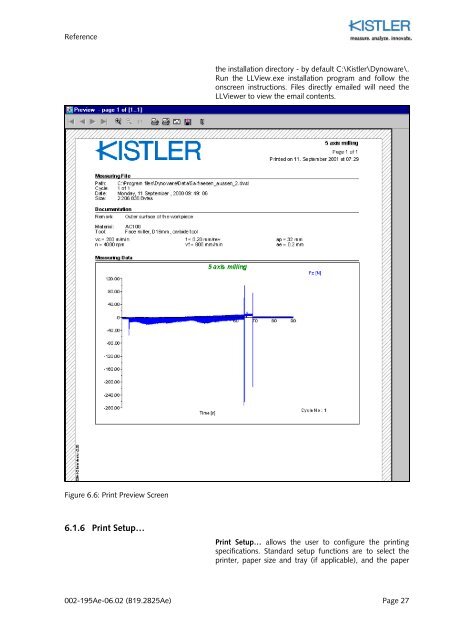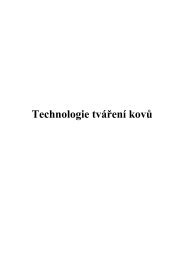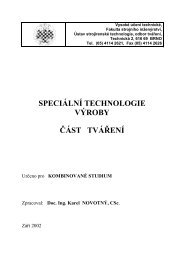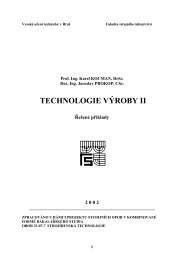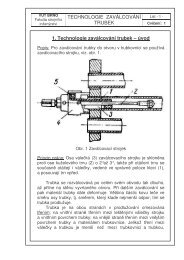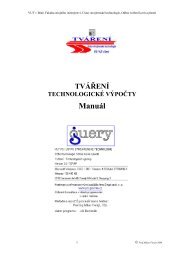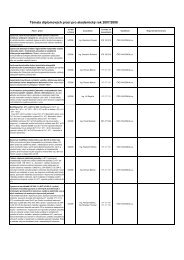Instruction Manual
Instruction Manual
Instruction Manual
Create successful ePaper yourself
Turn your PDF publications into a flip-book with our unique Google optimized e-Paper software.
Reference<br />
the installation directory - by default C:\Kistler\Dynoware\.<br />
Run the LLView.exe installation program and follow the<br />
onscreen instructions. Files directly emailed will need the<br />
LLViewer to view the email contents.<br />
Figure 6.6: Print Preview Screen<br />
6.1.6 Print Setup…<br />
Print Setup… allows the user to configure the printing<br />
specifications. Standard setup functions are to select the<br />
printer, paper size and tray (if applicable), and the paper<br />
002-195Ae-06.02 (B19.2825Ae) Page 27