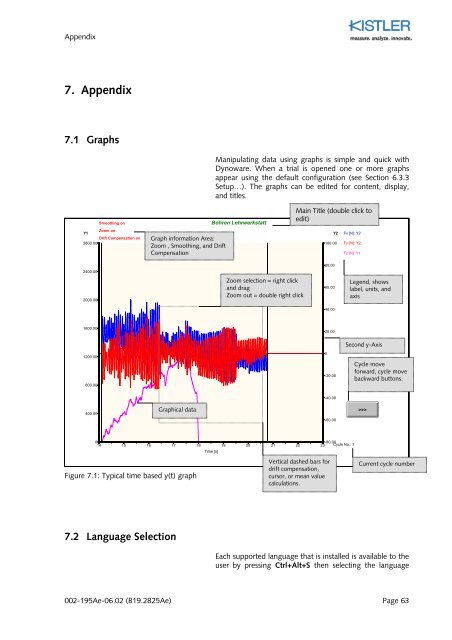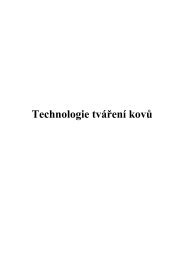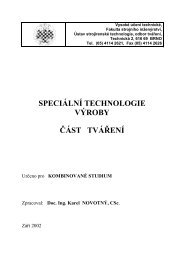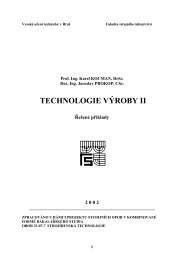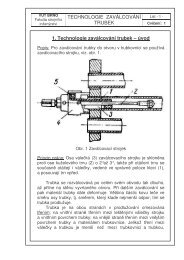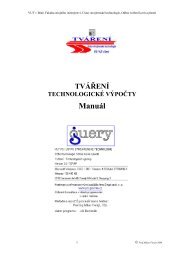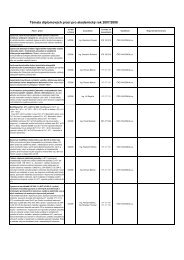Instruction Manual
Instruction Manual
Instruction Manual
You also want an ePaper? Increase the reach of your titles
YUMPU automatically turns print PDFs into web optimized ePapers that Google loves.
Appendix<br />
7. Appendix<br />
7.1 Graphs<br />
Manipulating data using graphs is simple and quick with<br />
Dynoware. When a trial is opened one or more graphs<br />
appear using the default configuration (see Section 6.3.3<br />
Setup…). The graphs can be edited for content, display,<br />
and titles.<br />
Smoothing on<br />
Zoom on<br />
Y1<br />
Drift Compensation on<br />
2800.00<br />
Graph information Area:<br />
Zoom , Smoothing, and Drift<br />
Compensation<br />
Bohren Lehrwerkstatt<br />
Main Title (double click to<br />
edit)<br />
Y2<br />
100.00<br />
Fx [N]: Y2<br />
Fy [N]: Y2<br />
Fz [N]: Y1<br />
80.00<br />
2400.00<br />
2000.00<br />
Zoom selection = right click<br />
and drag<br />
Zoom out = double right click<br />
60.00<br />
Legend, shows<br />
label, units, and<br />
axis<br />
40.00<br />
1600.00<br />
20.00<br />
Second y-Axis<br />
1200.00<br />
800.00<br />
0<br />
-20.00<br />
Cycle move<br />
forward, cycle move<br />
backward buttons.<br />
-40.00<br />
400.00<br />
Graphical data<br />
-60.00<br />
>>><br />
0<br />
-80.00<br />
14 15 16 17 18 19 20 21 22 23 Cycle No.: 1<br />
Figure 7.1: Typical time based y(t) graph<br />
Time [s]<br />
Vertical dashed bars for<br />
drift compensation,<br />
cursor, or mean value<br />
calculations.<br />
Current cycle number<br />
7.2 Language Selection<br />
Each supported language that is installed is available to the<br />
user by pressing Ctrl+Alt+S then selecting the language<br />
002-195Ae-06.02 (B19.2825Ae) Page 63