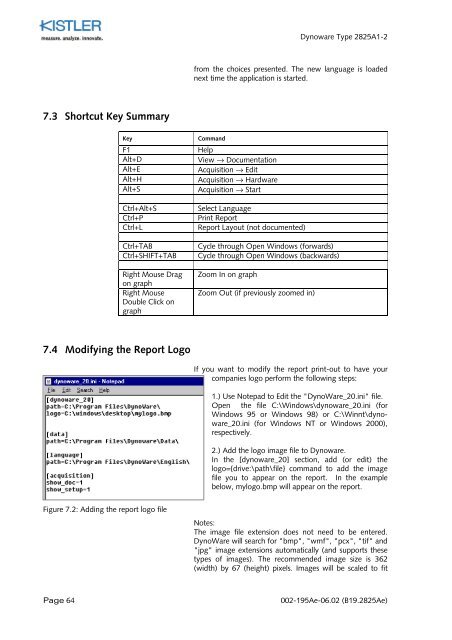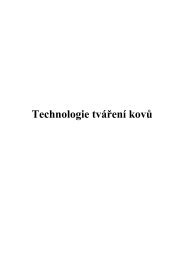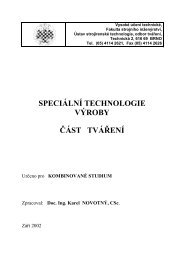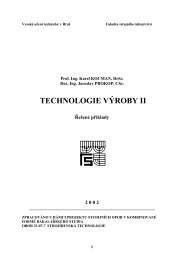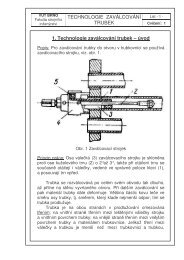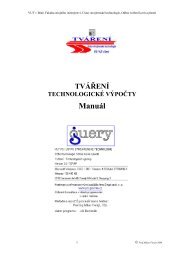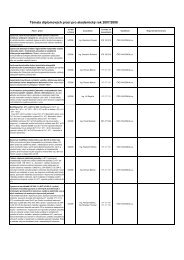Instruction Manual
Instruction Manual
Instruction Manual
Create successful ePaper yourself
Turn your PDF publications into a flip-book with our unique Google optimized e-Paper software.
Dynoware Type 2825A1-2<br />
from the choices presented. The new language is loaded<br />
next time the application is started.<br />
7.3 Shortcut Key Summary<br />
Key<br />
F1<br />
Alt+D<br />
Alt+E<br />
Alt+H<br />
Alt+S<br />
Ctrl+Alt+S<br />
Ctrl+P<br />
Ctrl+L<br />
Ctrl+TAB<br />
Ctrl+SHIFT+TAB<br />
Right Mouse Drag<br />
on graph<br />
Right Mouse<br />
Double Click on<br />
graph<br />
Command<br />
Help<br />
View → Documentation<br />
Acquisition → Edit<br />
Acquisition → Hardware<br />
Acquisition → Start<br />
Select Language<br />
Print Report<br />
Report Layout (not documented)<br />
Cycle through Open Windows (forwards)<br />
Cycle through Open Windows (backwards)<br />
Zoom In on graph<br />
Zoom Out (if previously zoomed in)<br />
7.4 Modifying the Report Logo<br />
If you want to modify the report print-out to have your<br />
companies logo perform the following steps:<br />
1.) Use Notepad to Edit the "DynoWare_20.ini" file.<br />
Open the file C:\Windows\dynoware_20.ini (for<br />
Windows 95 or Windows 98) or C:\Winnt\dynoware_20.ini<br />
(for Windows NT or Windows 2000),<br />
respectively.<br />
2.) Add the logo image file to Dynoware.<br />
In the [dynoware_20] section, add (or edit) the<br />
logo={drive:\path\file} command to add the image<br />
file you to appear on the report. In the example<br />
below, mylogo.bmp will appear on the report.<br />
Figure 7.2: Adding the report logo file<br />
Notes:<br />
The image file extension does not need to be entered.<br />
DynoWare will search for "bmp", "wmf", "pcx", "tif" and<br />
"jpg" image extensions automatically (and supports these<br />
types of images). The recommended image size is 362<br />
(width) by 67 (height) pixels. Images will be scaled to fit<br />
Page 64<br />
002-195Ae-06.02 (B19.2825Ae)