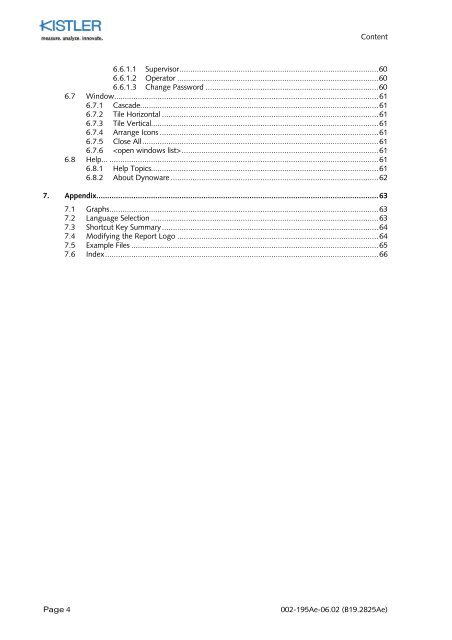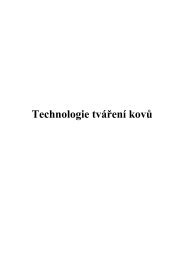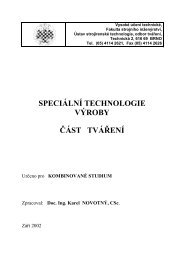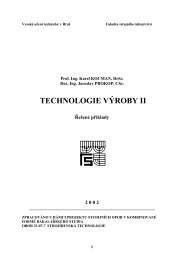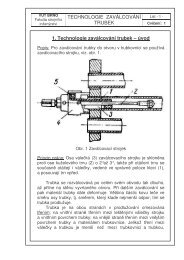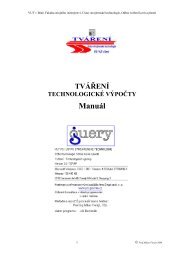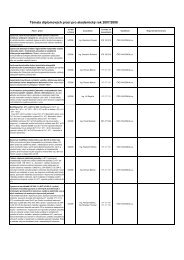Instruction Manual
Instruction Manual
Instruction Manual
Create successful ePaper yourself
Turn your PDF publications into a flip-book with our unique Google optimized e-Paper software.
Content<br />
6.6.1.1 Supervisor...........................................................................................60<br />
6.6.1.2 Operator ............................................................................................60<br />
6.6.1.3 Change Password ...............................................................................60<br />
6.7 Window.........................................................................................................................61<br />
6.7.1 Cascade.............................................................................................................61<br />
6.7.2 Tile Horizontal ...................................................................................................61<br />
6.7.3 Tile Vertical........................................................................................................61<br />
6.7.4 Arrange Icons ....................................................................................................61<br />
6.7.5 Close All............................................................................................................61<br />
6.7.6 ..........................................................................................61<br />
6.8 Help... ...........................................................................................................................61<br />
6.8.1 Help Topics........................................................................................................61<br />
6.8.2 About Dynoware ...............................................................................................62<br />
7. Appendix.................................................................................................................................63<br />
7.1 Graphs...........................................................................................................................63<br />
7.2 Language Selection ........................................................................................................63<br />
7.3 Shortcut Key Summary...................................................................................................64<br />
7.4 Modifying the Report Logo ............................................................................................64<br />
7.5 Example Files .................................................................................................................65<br />
7.6 Index.............................................................................................................................66<br />
Page 4<br />
002-195Ae-06.02 (B19.2825Ae)