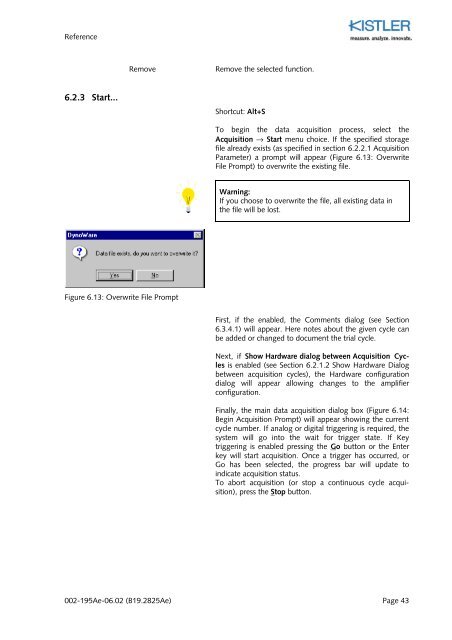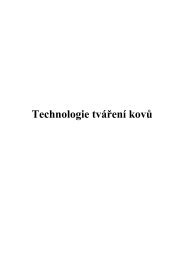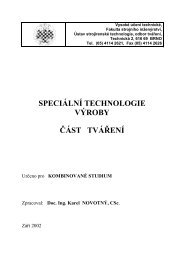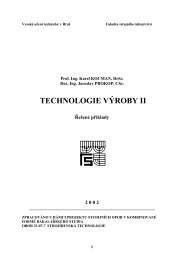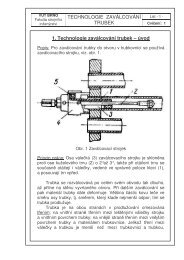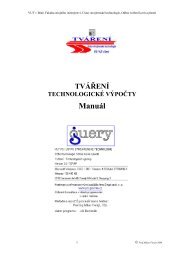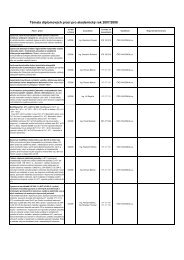Instruction Manual
Instruction Manual
Instruction Manual
You also want an ePaper? Increase the reach of your titles
YUMPU automatically turns print PDFs into web optimized ePapers that Google loves.
Reference<br />
Remove<br />
Remove the selected function.<br />
6.2.3 Start...<br />
Shortcut: Alt+S<br />
To begin the data acquisition process, select the<br />
Acquisition fi Start menu choice. If the specified storage<br />
file already exists (as specified in section 6.2.2.1 Acquisition<br />
Parameter) a prompt will appear (Figure 6.13: Overwrite<br />
File Prompt) to overwrite the existing file.<br />
Warning:<br />
If you choose to overwrite the file, all existing data in<br />
the file will be lost.<br />
Figure 6.13: Overwrite File Prompt<br />
First, if the enabled, the Comments dialog (see Section<br />
6.3.4.1) will appear. Here notes about the given cycle can<br />
be added or changed to document the trial cycle.<br />
Next, if Show Hardware dialog between Acquisition Cycles<br />
is enabled (see Section 6.2.1.2 Show Hardware Dialog<br />
between acquisition cycles), the Hardware configuration<br />
dialog will appear allowing changes to the amplifier<br />
configuration.<br />
Finally, the main data acquisition dialog box (Figure 6.14:<br />
Begin Acquisition Prompt) will appear showing the current<br />
cycle number. If analog or digital triggering is required, the<br />
system will go into the wait for trigger state. If Key<br />
triggering is enabled pressing the Go button or the Enter<br />
key will start acquisition. Once a trigger has occurred, or<br />
Go has been selected, the progress bar will update to<br />
indicate acquisition status.<br />
To abort acquisition (or stop a continuous cycle acquisition),<br />
press the Stop button.<br />
002-195Ae-06.02 (B19.2825Ae) Page 43