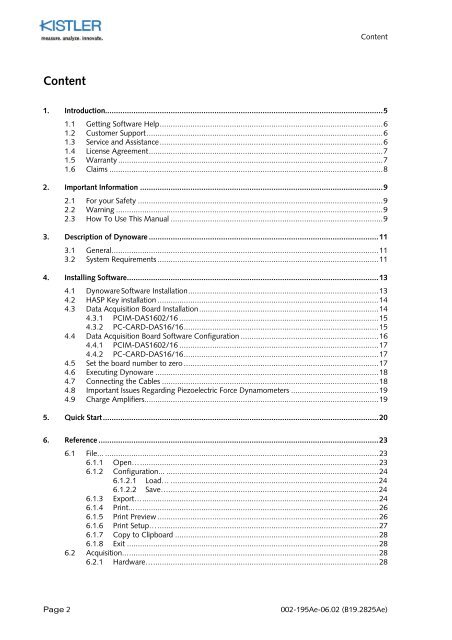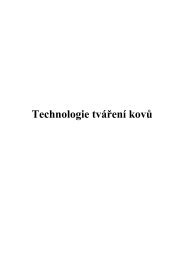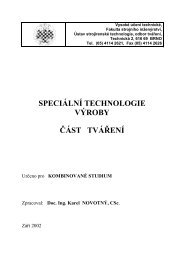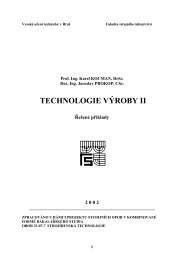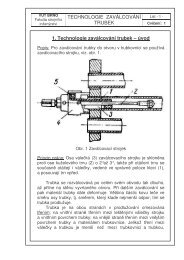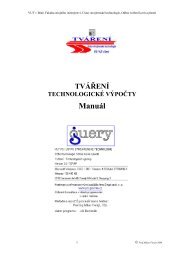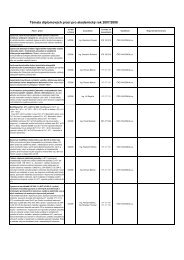Instruction Manual
Instruction Manual
Instruction Manual
You also want an ePaper? Increase the reach of your titles
YUMPU automatically turns print PDFs into web optimized ePapers that Google loves.
Content<br />
Content<br />
1. Introduction...............................................................................................................................5<br />
1.1 Getting Software Help......................................................................................................6<br />
1.2 Customer Support............................................................................................................6<br />
1.3 Service and Assistance......................................................................................................6<br />
1.4 License Agreement...........................................................................................................7<br />
1.5 Warranty .........................................................................................................................7<br />
1.6 Claims .............................................................................................................................8<br />
2. Important Information ...............................................................................................................9<br />
2.1 For your Safety ................................................................................................................9<br />
2.2 Warning ..........................................................................................................................9<br />
2.3 How To Use This <strong>Manual</strong> .................................................................................................9<br />
3. Description of Dynoware .........................................................................................................11<br />
3.1 General..........................................................................................................................11<br />
3.2 System Requirements .....................................................................................................11<br />
4. Installing Software...................................................................................................................13<br />
4.1 Dynoware Software Installation.......................................................................................13<br />
4.2 HASP Key installation .....................................................................................................14<br />
4.3 Data Acquisition Board Installation..................................................................................14<br />
4.3.1 PCIM-DAS1602/16 ...........................................................................................15<br />
4.3.2 PC-CARD-DAS16/16.........................................................................................15<br />
4.4 Data Acquisition Board Software Configuration ...............................................................16<br />
4.4.1 PCIM-DAS1602/16 ...........................................................................................17<br />
4.4.2 PC-CARD-DAS16/16.........................................................................................17<br />
4.5 Set the board number to zero .........................................................................................17<br />
4.6 Executing Dynoware ......................................................................................................18<br />
4.7 Connecting the Cables ...................................................................................................18<br />
4.8 Important Issues Regarding Piezoelectric Force Dynamometers ........................................19<br />
4.9 Charge Amplifiers...........................................................................................................19<br />
5. Quick Start..............................................................................................................................20<br />
6. Reference ................................................................................................................................23<br />
6.1 File... .............................................................................................................................23<br />
6.1.1 Open….............................................................................................................23<br />
6.1.2 Configuration... .................................................................................................24<br />
6.1.2.1 Load… ...............................................................................................24<br />
6.1.2.2 Save…................................................................................................24<br />
6.1.3 Export…............................................................................................................24<br />
6.1.4 Print..................................................................................................................26<br />
6.1.5 Print Preview .....................................................................................................26<br />
6.1.6 Print Setup….....................................................................................................27<br />
6.1.7 Copy to Clipboard .............................................................................................28<br />
6.1.8 Exit ...................................................................................................................28<br />
6.2 Acquisition.....................................................................................................................28<br />
6.2.1 Hardware….......................................................................................................28<br />
Page 2<br />
002-195Ae-06.02 (B19.2825Ae)