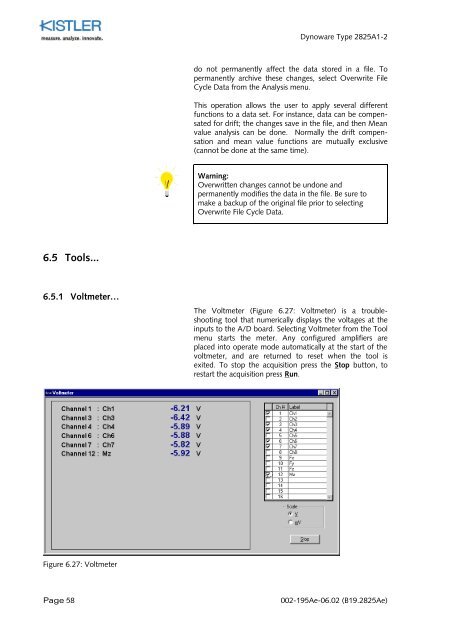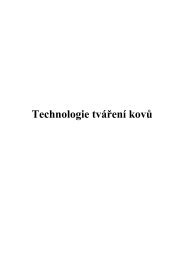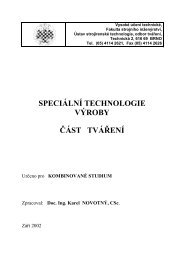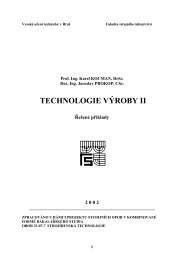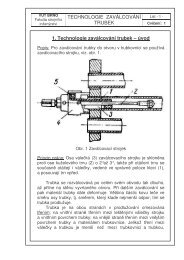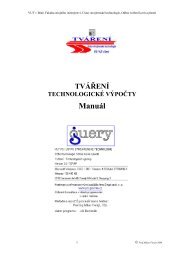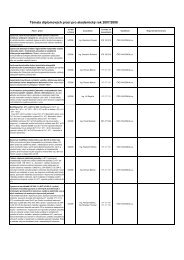Instruction Manual
Instruction Manual
Instruction Manual
You also want an ePaper? Increase the reach of your titles
YUMPU automatically turns print PDFs into web optimized ePapers that Google loves.
Dynoware Type 2825A1-2<br />
do not permanently affect the data stored in a file. To<br />
permanently archive these changes, select Overwrite File<br />
Cycle Data from the Analysis menu.<br />
This operation allows the user to apply several different<br />
functions to a data set. For instance, data can be compensated<br />
for drift; the changes save in the file, and then Mean<br />
value analysis can be done. Normally the drift compensation<br />
and mean value functions are mutually exclusive<br />
(cannot be done at the same time).<br />
Warning:<br />
Overwritten changes cannot be undone and<br />
permanently modifies the data in the file. Be sure to<br />
make a backup of the original file prior to selecting<br />
Overwrite File Cycle Data.<br />
6.5 Tools...<br />
6.5.1 Voltmeter…<br />
The Voltmeter (Figure 6.27: Voltmeter) is a troubleshooting<br />
tool that numerically displays the voltages at the<br />
inputs to the A/D board. Selecting Voltmeter from the Tool<br />
menu starts the meter. Any configured amplifiers are<br />
placed into operate mode automatically at the start of the<br />
voltmeter, and are returned to reset when the tool is<br />
exited. To stop the acquisition press the Stop button, to<br />
restart the acquisition press Run.<br />
Figure 6.27: Voltmeter<br />
Page 58<br />
002-195Ae-06.02 (B19.2825Ae)