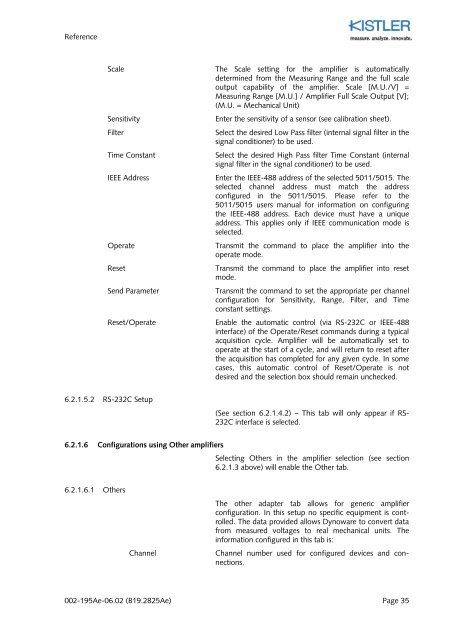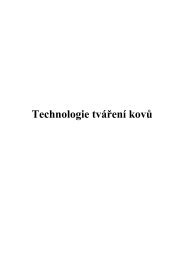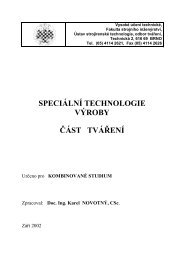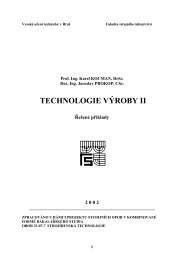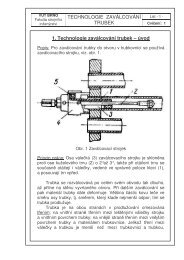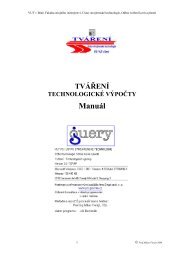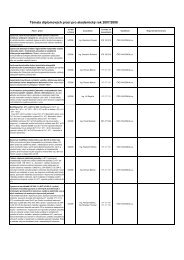Instruction Manual
Instruction Manual
Instruction Manual
You also want an ePaper? Increase the reach of your titles
YUMPU automatically turns print PDFs into web optimized ePapers that Google loves.
Reference<br />
Scale<br />
Sensitivity<br />
Filter<br />
Time Constant<br />
IEEE Address<br />
Operate<br />
Reset<br />
Send Parameter<br />
Reset/Operate<br />
The Scale setting for the amplifier is automatically<br />
determined from the Measuring Range and the full scale<br />
output capability of the amplifier. Scale [M.U./V] =<br />
Measuring Range [M.U.] / Amplifier Full Scale Output [V];<br />
(M.U. = Mechanical Unit)<br />
Enter the sensitivity of a sensor (see calibration sheet).<br />
Select the desired Low Pass filter (internal signal filter in the<br />
signal conditioner) to be used.<br />
Select the desired High Pass filter Time Constant (internal<br />
signal filter in the signal conditioner) to be used.<br />
Enter the IEEE-488 address of the selected 5011/5015. The<br />
selected channel address must match the address<br />
configured in the 5011/5015. Please refer to the<br />
5011/5015 users manual for information on configuring<br />
the IEEE-488 address. Each device must have a unique<br />
address. This applies only if IEEE communication mode is<br />
selected.<br />
Transmit the command to place the amplifier into the<br />
operate mode.<br />
Transmit the command to place the amplifier into reset<br />
mode.<br />
Transmit the command to set the appropriate per channel<br />
configuration for Sensitivity, Range, Filter, and Time<br />
constant settings.<br />
Enable the automatic control (via RS-232C or IEEE-488<br />
interface) of the Operate/Reset commands during a typical<br />
acquisition cycle. Amplifier will be automatically set to<br />
operate at the start of a cycle, and will return to reset after<br />
the acquisition has completed for any given cycle. In some<br />
cases, this automatic control of Reset/Operate is not<br />
desired and the selection box should remain unchecked.<br />
6.2.1.5.2 RS-232C Setup<br />
(See section 6.2.1.4.2) – This tab will only appear if RS-<br />
232C interface is selected.<br />
6.2.1.6 Configurations using Other amplifiers<br />
Selecting Others in the amplifier selection (see section<br />
6.2.1.3 above) will enable the Other tab.<br />
6.2.1.6.1 Others<br />
Channel<br />
The other adapter tab allows for generic amplifier<br />
configuration. In this setup no specific equipment is controlled.<br />
The data provided allows Dynoware to convert data<br />
from measured voltages to real mechanical units. The<br />
information configured in this tab is:<br />
Channel number used for configured devices and connections.<br />
002-195Ae-06.02 (B19.2825Ae) Page 35