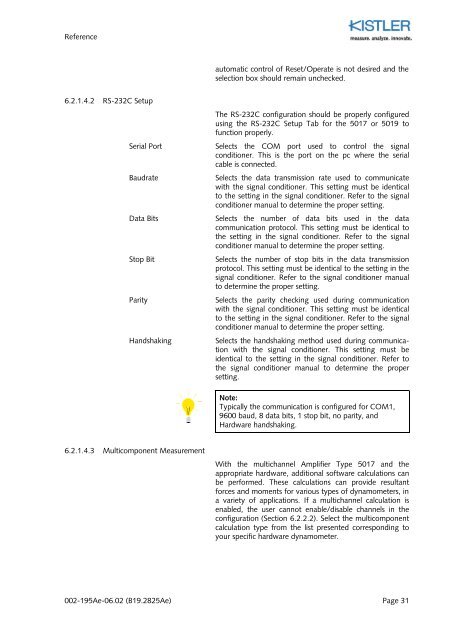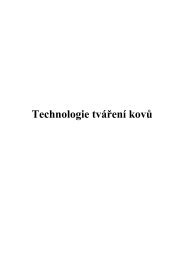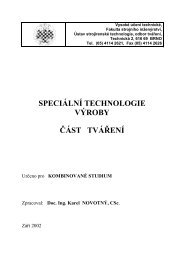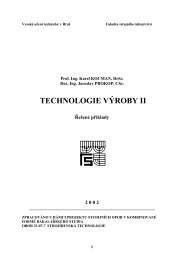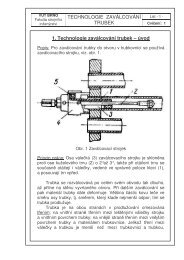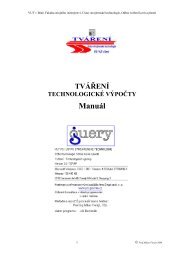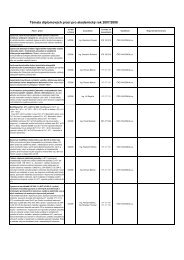Instruction Manual
Instruction Manual
Instruction Manual
Create successful ePaper yourself
Turn your PDF publications into a flip-book with our unique Google optimized e-Paper software.
Reference<br />
automatic control of Reset/Operate is not desired and the<br />
selection box should remain unchecked.<br />
6.2.1.4.2 RS-232C Setup<br />
Serial Port<br />
Baudrate<br />
Data Bits<br />
Stop Bit<br />
Parity<br />
Handshaking<br />
The RS-232C configuration should be properly configured<br />
using the RS-232C Setup Tab for the 5017 or 5019 to<br />
function properly.<br />
Selects the COM port used to control the signal<br />
conditioner. This is the port on the pc where the serial<br />
cable is connected.<br />
Selects the data transmission rate used to communicate<br />
with the signal conditioner. This setting must be identical<br />
to the setting in the signal conditioner. Refer to the signal<br />
conditioner manual to determine the proper setting.<br />
Selects the number of data bits used in the data<br />
communication protocol. This setting must be identical to<br />
the setting in the signal conditioner. Refer to the signal<br />
conditioner manual to determine the proper setting.<br />
Selects the number of stop bits in the data transmission<br />
protocol. This setting must be identical to the setting in the<br />
signal conditioner. Refer to the signal conditioner manual<br />
to determine the proper setting.<br />
Selects the parity checking used during communication<br />
with the signal conditioner. This setting must be identical<br />
to the setting in the signal conditioner. Refer to the signal<br />
conditioner manual to determine the proper setting.<br />
Selects the handshaking method used during communication<br />
with the signal conditioner. This setting must be<br />
identical to the setting in the signal conditioner. Refer to<br />
the signal conditioner manual to determine the proper<br />
setting.<br />
Note:<br />
Typically the communication is configured for COM1,<br />
9600 baud, 8 data bits, 1 stop bit, no parity, and<br />
Hardware handshaking.<br />
6.2.1.4.3 Multicomponent Measurement<br />
With the multichannel Amplifier Type 5017 and the<br />
appropriate hardware, additional software calculations can<br />
be performed. These calculations can provide resultant<br />
forces and moments for various types of dynamometers, in<br />
a variety of applications. If a multichannel calculation is<br />
enabled, the user cannot enable/disable channels in the<br />
configuration (Section 6.2.2.2). Select the multicomponent<br />
calculation type from the list presented corresponding to<br />
your specific hardware dynamometer.<br />
002-195Ae-06.02 (B19.2825Ae) Page 31