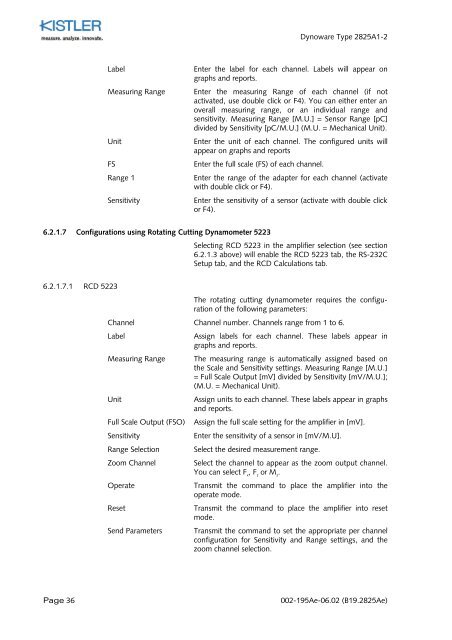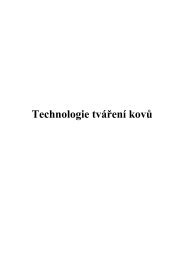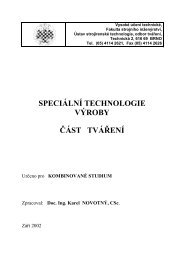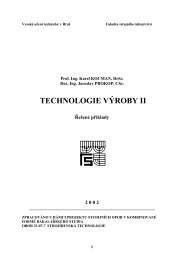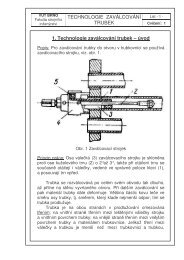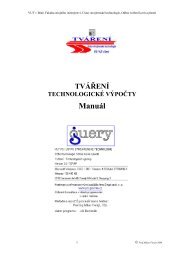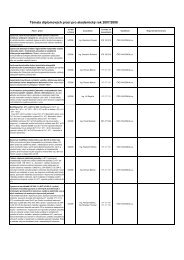Instruction Manual
Instruction Manual
Instruction Manual
Create successful ePaper yourself
Turn your PDF publications into a flip-book with our unique Google optimized e-Paper software.
Dynoware Type 2825A1-2<br />
Label<br />
Measuring Range<br />
Unit<br />
FS<br />
Range 1<br />
Sensitivity<br />
Enter the label for each channel. Labels will appear on<br />
graphs and reports.<br />
Enter the measuring Range of each channel (if not<br />
activated, use double click or F4). You can either enter an<br />
overall measuring range, or an individual range and<br />
sensitivity. Measuring Range [M.U.] = Sensor Range [pC]<br />
divided by Sensitivity [pC/M.U.] (M.U. = Mechanical Unit).<br />
Enter the unit of each channel. The configured units will<br />
appear on graphs and reports<br />
Enter the full scale (FS) of each channel.<br />
Enter the range of the adapter for each channel (activate<br />
with double click or F4).<br />
Enter the sensitivity of a sensor (activate with double click<br />
or F4).<br />
6.2.1.7 Configurations using Rotating Cutting Dynamometer 5223<br />
Selecting RCD 5223 in the amplifier selection (see section<br />
6.2.1.3 above) will enable the RCD 5223 tab, the RS-232C<br />
Setup tab, and the RCD Calculations tab.<br />
6.2.1.7.1 RCD 5223<br />
The rotating cutting dynamometer requires the configuration<br />
of the following parameters:<br />
Channel Channel number. Channels range from 1 to 6.<br />
Label<br />
Measuring Range<br />
Unit<br />
Full Scale Output (FSO)<br />
Sensitivity<br />
Range Selection<br />
Zoom Channel<br />
Operate<br />
Reset<br />
Send Parameters<br />
Assign labels for each channel. These labels appear in<br />
graphs and reports.<br />
The measuring range is automatically assigned based on<br />
the Scale and Sensitivity settings. Measuring Range [M.U.]<br />
= Full Scale Output [mV] divided by Sensitivity [mV/M.U.];<br />
(M.U. = Mechanical Unit).<br />
Assign units to each channel. These labels appear in graphs<br />
and reports.<br />
Assign the full scale setting for the amplifier in [mV].<br />
Enter the sensitivity of a sensor in [mV/M.U].<br />
Select the desired measurement range.<br />
Select the channel to appear as the zoom output channel.<br />
You can select F x<br />
, F z<br />
or M z<br />
.<br />
Transmit the command to place the amplifier into the<br />
operate mode.<br />
Transmit the command to place the amplifier into reset<br />
mode.<br />
Transmit the command to set the appropriate per channel<br />
configuration for Sensitivity and Range settings, and the<br />
zoom channel selection.<br />
Page 36<br />
002-195Ae-06.02 (B19.2825Ae)