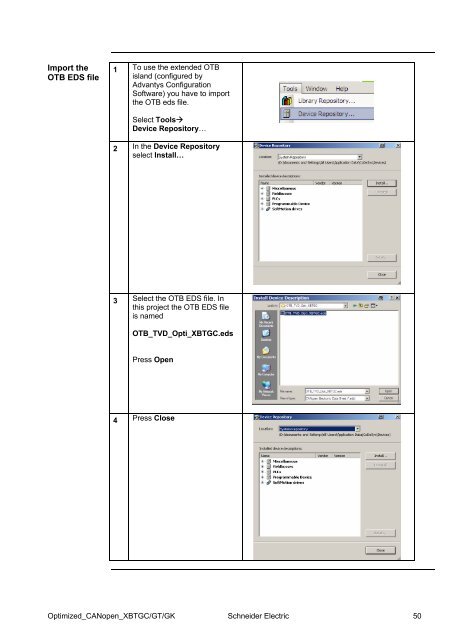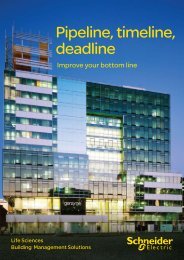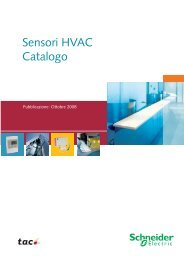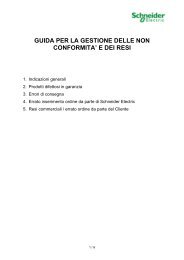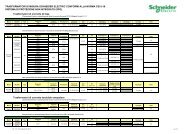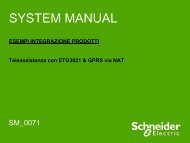Compact / CANopen /HMI Controller / XBT GC ... - Schneider Electric
Compact / CANopen /HMI Controller / XBT GC ... - Schneider Electric
Compact / CANopen /HMI Controller / XBT GC ... - Schneider Electric
Create successful ePaper yourself
Turn your PDF publications into a flip-book with our unique Google optimized e-Paper software.
Import the<br />
OTB EDS file<br />
1 To use the extended OTB<br />
island (configured by<br />
Advantys Configuration<br />
Software) you have to import<br />
the OTB eds file.<br />
Select Tools<br />
Device Repository…<br />
2 In the Device Repository<br />
select Install…<br />
3 Select the OTB EDS file. In<br />
this project the OTB EDS file<br />
is named<br />
OTB_TVD_Opti_<strong>XBT</strong><strong>GC</strong>.eds<br />
Press Open<br />
4 Press Close<br />
Optimized_<strong>CANopen</strong>_<strong>XBT</strong><strong>GC</strong>/GT/GK <strong>Schneider</strong> <strong>Electric</strong> 50